New issue
Have a question about this project? Sign up for a free GitHub account to open an issue and contact its maintainers and the community.
By clicking “Sign up for GitHub”, you agree to our terms of service and privacy statement. We’ll occasionally send you account related emails.
Already on GitHub? Sign in to your account
Add Power Platform #7779
Add Power Platform #7779
Conversation
|
@adamrusted We could apply an inside 0.5px stroke to each shape. |
Would an inside stroke not impact the overall size of the icon? Or do you mean just the central shape? |
I mean all those three shapes. I think the change of overall size is acceptable. Just resize it to 24px after we finished the inside stroke process. |
Let me see if I can tidy up the edges of that original image - perhaps just extend it so the rounded edge doesn't show inside the icon |
7716f83
to
69bd4c9
Compare
|
Apologies @LitoMore - I was just getting my branch up to date. Just pushed a new update - though manually dragged the points, so be kind 🙏 |
|
@adamrusted 😂 Sorry I clicked the close button by accident. |
Rude! 🤣 |
LOL. Of course. My native language is not English so sometimes I wrote a wrong tone 🙏 |
No worries! It's all good 😄 |
|
I think the inside stroke didn't break their design concept for the logo. Just like fonts have thin and bold. The inside stroke ensures that its own curve is not modified by strokes from other shapes. What do you think? |
|
@LitoMore - not sure how I'd be able to apply the inner stroke effectively in Affinity. All I've done here is an outer stroke of the centre piece, which to my eye is the 'raised' bit of the logo - and then extended it out so we don't get those weird rounded corners any more. Might need some further guidance if we need to change that :) |
|
@adamrusted Hope this helps:
|
|
@LitoMore - Give that a try. I'm trying to avoid using that inner stroke, as it'll warp the image too much. I've given the edges on this another go - let me know what you think. |
|
@simple-icons/icon-review Any suggestions? |
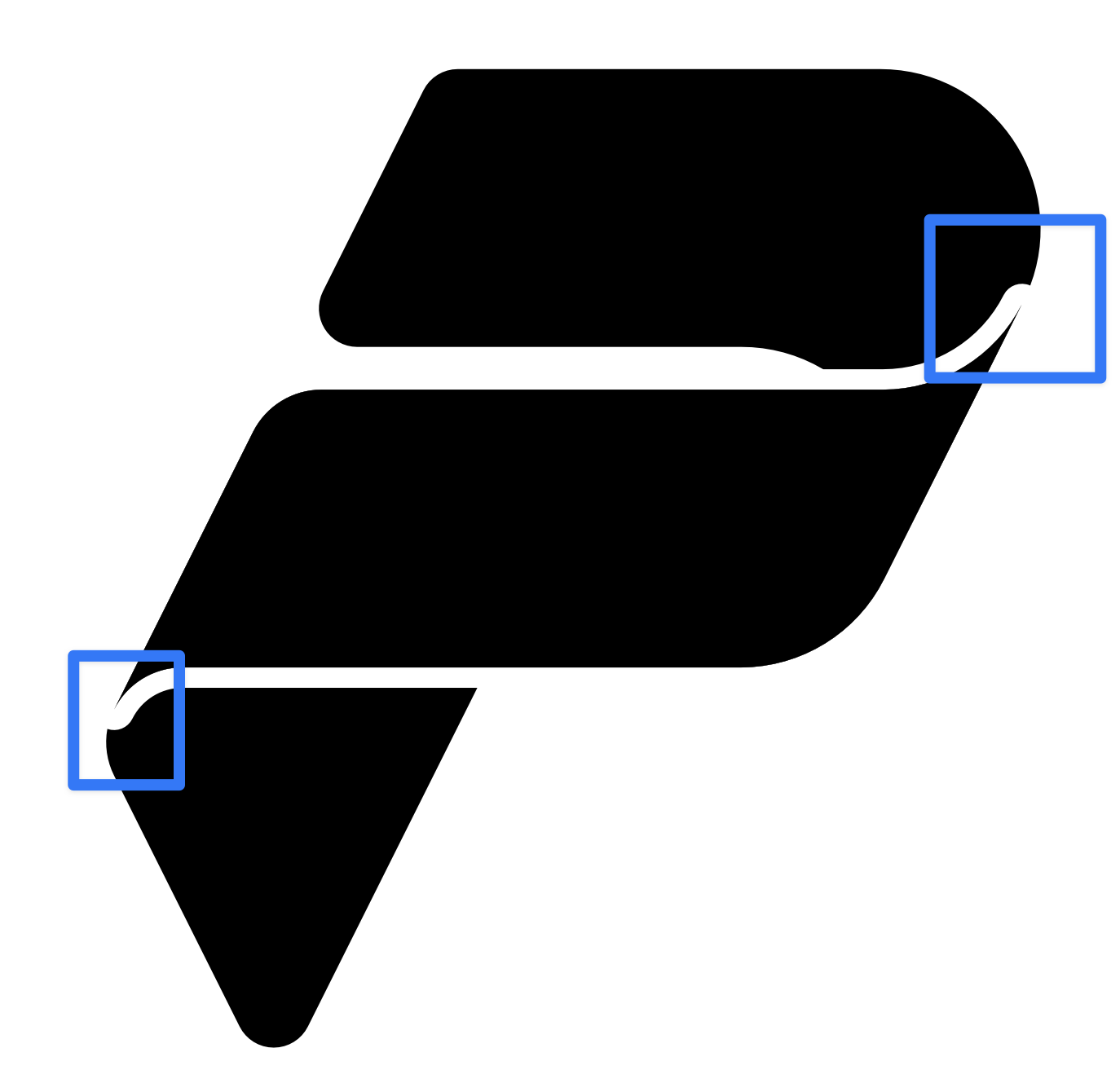




Issue: #7780
Similarweb rank: N/A (Microsoft Product, Citizen Developer Platform)
Checklist
_data/simple-icons.jsonviewboxis0 0 24 24Description
In the process of updating all of the Dynamics / Power Platform icons (I use them for work!)
This is a new icon for the over-arching 'Power Platform' ecosystem, which encompasses Power BI, Power Apps, Power Virtual Agents, etc.
Hex code is picked randomly from the middle of the icon, given the entire thing is a gradient.