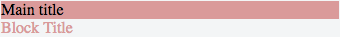PostCSS plugin that automagic adds scopes to CSS
- Nested scopes
- Support for pseudo-elements on scoped elements
- Global classes inside the scopes, using
globalattribute, or automatically by matching pattern inglobalPatternsoption - Automatic html recomposition, which doesn't break initial code
- Easy integration into an existing project
Imagine that you have HTML like this:
<div class="title">Main title</div>
<div class="block">
<div class="title">Block Title</div>
</div>and CSS:
.title {
background: #da9a9a;
}
.block .title {
color: #da9a9a;
}If we try to display this markup, we get a problem:
.block .title inherited styles from root .title, but we don't want this.
And what to do ?
Just add attribute scoped to element with class .block,
<div class="title">Main title</div>
<div class="block" scoped>
<div class="title">Block Title</div>
</div>and all classes inside it automagically become isolated.
After the transformation HTML and CSS become like this:
<div class="title">Main title</div>
<div class="block">
<div class="title_scope1">Block Title</div>
</div>.title {
background: #da9a9a;
}
.block .title_scope1 {
color: #da9a9a;
}| Option | Description |
|---|---|
| optimiseCss Type: Boolean, default: true |
Remove unused classes after processing |
| globalPatterns Type: Array |
Array of RegExp patterns matching global classes |
| html Type: String |
Initial html |
| getHTML Type: Function, arguments html |
The function takes an argument compiled html for further processing |
postcss([
scopes({
globalPatterns: ['^js-'],
html: `
<div class="title">Main title</div>
<div class="block" scoped>
<div class="title js-title-class">Block Title</div>
</div>`,
getHTML: function (html) {
console.log(html)
}
})
]).process(`
.title {
background: #da9a9a;
}
.js-title-class {
text-decoration: underline;
}
.block .title {
color: #da9a9a;
}`
)Please open an issue for support.