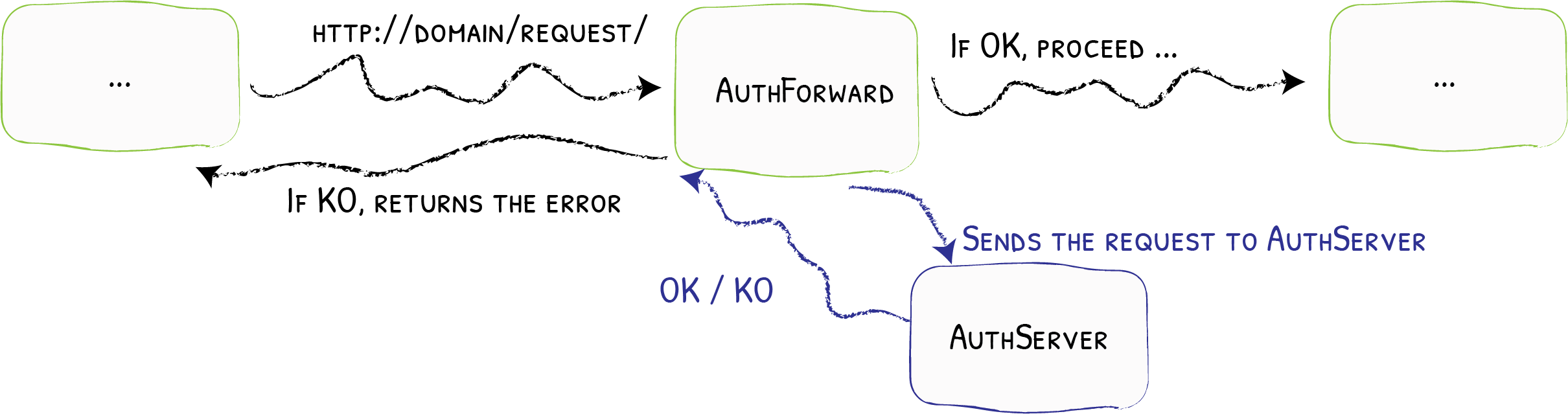A simple forward authentication plugin for Solr. Forward authentication moves the authentication process out of Solr into a reverse proxy like Traefik or Nginx running in front of Solr.
After authentication, the authenticated user is sent to Solr via a HTTP header. This plugins lets Solr accept this header and set the authenticated user accordingly.
Before using the plugin, please be familiar with Solr authentication and authorization.
To use the plugin, drop the release jar into the library directory of your Solr installation.
To activate authentication & authorization, place a security.json
in your Zookeeper root.
To activate forward authentication in Solr, use the
ForwardAuthPlugin class as authentication class.
The
httpUserHeaderis an optional configuration.
{
"authentication": {
"class": "cool.solr.security.ForwardAuthPlugin",
"httpUserHeader": "X-Forwarded-User"
},
"authorization": {
"class": "cool.solr.security.DefaultRuleBasedAuthorizationPlugin",
"defaultRole": "admin",
"permissions": [
{
"name": "all",
"role": "admin"
}
]
}
}For authorization, the DefaultRuleBasedAuthorizationPlugin extends
the RuleBasedAuthorizationPlugin by assigning
users without an explicit user-role mapping a defaultRole.
The examples folder contains a simple Docker Compose ensemble.
From inside the directory, launch the Solr/Zookeeper ensemble:
$ docker-compose up
# Test connectivity (should return 200 OK)
$ curl -s "http://localhost:8983/api/node/system" | jq .security
{
"tls": false
}
# Activate security
$ docker exec -it solr solr zk cp file:/opt/solr/server/solr/security.json zk:/security.json -z zookeeper:2181
# Test security (should return no data as we are not authorized)
$ curl "http://localhost:8983/api/node/system"
# Fake forward authentication (should return 200)
$ curl -sH "X-Forwarded-User: alice" "http://localhost:8983/api/node/system" \
| jq .security
{
"authenticationPlugin": "cool.solr.security.ForwardAuthPlugin",
"authorizationPlugin": "cool.solr.security.DefaultRuleBasedAuthorizationPlugin",
"username": "alice",
"roles": [
"admin"
],
"tls": false
}This should install the current version into your local repository
$ ./mvn clean verify
This project is licensed under the Apache License, Version 2.