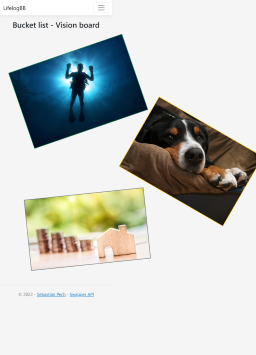Lifelog - All your life related things in one place. Journal, weight, Strength training, endurance training tracker, Bucket list, Vision board, ....
This service is build for a single user. Password authentication is included for the sites and API endpoints.
All data is stored in a single SQLite database for full control and portability over the data.
- 🦄 Free open source software
- ⚖️ Weight tracking
- 📔 Journal
- 🏋️ Strength training tracker
- 🏃 Endurance training tracker
- ✅ Todos
- 🎯 Goals
- 🚀 Habits
- 🌄 Bucket list and Vision board
- 📜 Quotes
- 🛠️ RESTful API for all routes, Swagger UI
- 📅 iCal feeds: Todo for Todos and Goals, Event for Habits (Time boxing/blocking)
- ⚙️ Settings
- 🖼 Tabler UI
- 📦 Self hosting
- 🔐 Authentication
- 📂 SQLite database
Clone the repository and run docker.
git clone https://github.com/spech66/lifelogbb.git
cd lifelogbbSet database path to "/database" in the appsettings.
cd LifelogBb
docker build . -t lifelogbb
docker run -v lifelogbbdatabase:/database -p 80:80 -p 443:443 lifelogbb- Install dotnet SDK 7.0 on Linux or Windows.
- Install dotnet-ef for migrations
dotnet tool install --global dotnet-ef - Checkout code (see below) or download the latest release
- Adjust
appsettings.Production.jsonto your needs - Create empty database file
lifelogbb.dbin theLifelogBbfolder (or adjustappsettings.Production.json) - Create an empty file or use sqlite cli
sqlite3 lifelogbb.db "VACUUM;" - Run migrations (see below)
- Run
dotnet watchin theLifelogBbfolder
git clone https://github.com/spech66/lifelogbb.git
cd lifelogbb
cd LifelogBb
dotnet watchAll migrations are bundled in the efbundle file. Run it with the --connection argument.
For Windows the efbundle is called efbundle.exe.
# Install dotnet-ef
dotnet tool install --global dotnet-ef | echo "already installed"
# Run efbundle
./efbundle --connection "Data Source=lifelogbb.db"- .NET 7.0 - .NET is a free, cross-platform, open source developer platform for building many different types of applications.
- SQLite - SQLite is a C-language library that implements a small, fast, self-contained, high-reliability, full-featured, SQL database engine. SQLite is the most used database engine in the world.
- Postman - Test/debug API.
- SQLite Browser - DB Browser for SQLite.
{
"Logging": {
"LogLevel": {
"Default": "Information",
"Microsoft.AspNetCore": "Warning"
}
},
"Account": {
"Password": "xxxx" // Generate on first run in the password dialog
},
"Database": {
"Path": "/opt/lifelogbb/"
},
"Uploads": {
"Path": "/opt/lifelogbb/uploads/"
},
"Authentication": {
"Cookie": {
"ExpireDays": "30"
},
"JwtToken": {
"Issuer": "https://localhost:6067/",
"Audience": "https://localhost:6067/",
"SigningKey": "xxxxxxxx", // Generate e.g. openssl genrsa -out ./jwt.key 4096
"TokenTimeoutMinutes": "60"
}
},
"Kestrel": {
"Endpoints": {
"Http": {
"Url": "http://localhost:6066"
}
}
}
}server {
listen 443 ssl http2;
listen [::]:443 ssl http2;
server_name lifelog.example.org;
index index.html index.htm;
ssl_certificate /etc/letsencrypt/live/lifelog.example.org/fullchain.pem;
ssl_certificate_key /etc/letsencrypt/live/lifelog.example.org/privkey.pem;
ssl_session_timeout 1d;
ssl_session_cache shared:MozSSL:10m; # about 40000 sessions
ssl_session_tickets off;
ssl_dhparam /etc/ssl/dhparam.pem;
# intermediate configuration
ssl_protocols TLSv1.2 TLSv1.3;
ssl_ciphers ECDHE-ECDSA-AES128-GCM-SHA256:ECDHE-RSA-AES128-GCM-SHA256:ECDHE-ECDSA-AES256-GCM-SHA384:ECDHE-RSA-AES256-GCM-SHA384:ECDHE-ECDSA-CHACHA20-POLY1305:ECDHE-RSA-CHACHA20-POLY1305:DHE-RSA-AES128-GCM-SHA256:DHE-RSA-AES256-GCM-SHA384;
ssl_prefer_server_ciphers off;
location / {
proxy_pass http://localhost:6066; # Port of your appsettings
proxy_http_version 1.1;
proxy_set_header Upgrade $http_upgrade;
proxy_set_header Connection keep-alive;
proxy_set_header Host $host;
proxy_cache_bypass $http_upgrade;
proxy_set_header X-Forwarded-For $proxy_add_x_forwarded_for;
proxy_set_header X-Forwarded-Proto $scheme;
}
}
Assuming a release is installed in /var/www/lifelogbb and the www-data user has write access to the database.
For enhanced security you can create a dedicated user for the service.
[Unit]
Description=LifelogBbDeamon
[Service]
WorkingDirectory=/var/www/lifelogbb
ExecStart=/usr/bin/dotnet /var/www/lifelogbb/LifelogBb.dll
Restart=always
# Restart service after 10 seconds if the dotnet service crashes:
RestartSec=10
KillSignal=SIGINT
SyslogIdentifier=dotnet-lifelogbb
User=www-data
Environment=ASPNETCORE_ENVIRONMENT=Production
Environment=DOTNET_PRINT_TELEMETRY_MESSAGE=false
[Install]
WantedBy=multi-user.target
Clone the repository and either install Visual Studio or just the dotnet tools.
Run it by pressing F5 in Visual Studio or using the dotnet cli.
git clone https://github.com/spech66/lifelogbb.git
cd lifelogbb
cd LifelogBb
dotnet watchSwagger UI at https://localhost:7290/Swagger/.
Generate database migrations using Add-Migration NAME.
Apply migrations using Update-Database.
- Hosting a secure app.
- Combining Bearer Token and Cookie Authentication in ASP.NET
- Import a CSV File Into an SQLite Table - Migrate from lifelogspd to LifelogBB