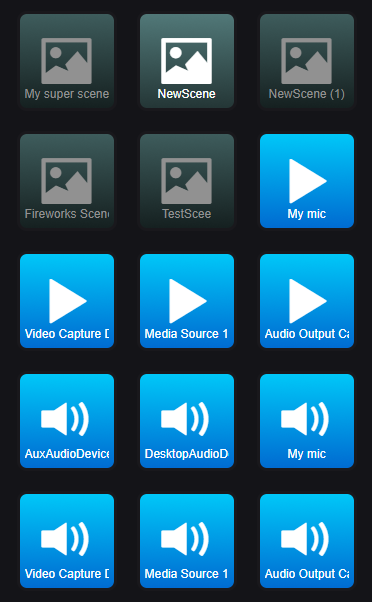Streamlabs Desktop Has a local API for interacting with the application. You can use this API to speed up some UI actions or for writing drivers for any kind of remote controllers.
This repo also includes a simple web-interface for Streamlabs Desktop that you can use as an example to start working with the API. This web-interface demonstrates some basic features like switching between scenes, show/hide, mute/unmute sources.
- Remote connections are disabled by default. To enable it go to
Settings->Remote Controland click on the QR-Code and than onshow details - copy the token
- Launch web-interface
- inset your token in the
tokenfield on the top of the page - click the
connectbutton
The web-interface also includes a simple console for testing direct API requests
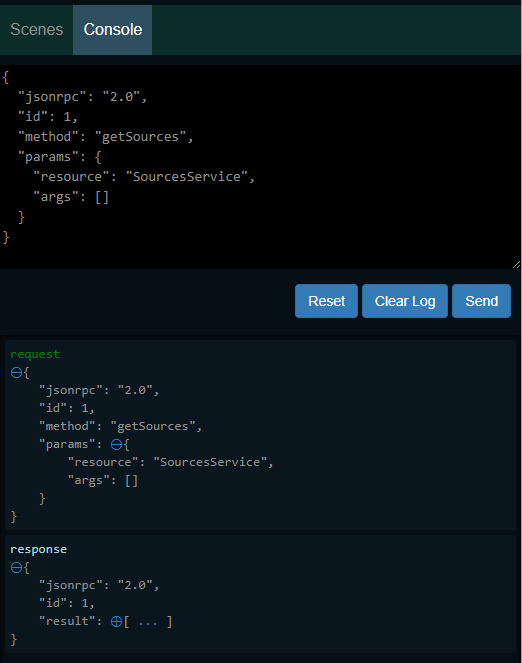
- clone the repo
- install the web-interface application via
npm install - run
npm startto start simple HTTP server - open one of the suggested URLs in a browser