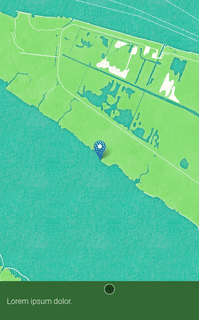An ES6 library to create a mobile-popover (commonly used on maps). Sprinkhaan is the Dutch word for Mantis.
Example:
- Uses the web animations API
// Import the library:
import Sprinkhaan from 'studio-fonkel/Sprinkhaan';
// Create a new instance
let sprinkhaan = new Sprinkhaan();
// and show it:
sprinkhaan.show();
Additionally, you can override some options while creating a new instance:
let sprinkhaan = new Sprinkhaan({
// Prefix for all elements inside the main element:
prefix: '.sprinkhaan-',
// The easing on all animations:
easing: 'cubic-bezier(.61,.14,.5,.93)',
// The selector of the main element:
selector: '#sprinkhaan',
// Animation length:
speed: 300,
// Treshold that determines when Sprinkhaan expands or collapses
// while dragging for a smaller/larger distance than the given value (as percentage of the screen-height):
threshold: 30
});
<!-- data-state="collapsed" is optional, it prevents a flash of content before initiating -->
<div class="sprinkhaan-container" data-state="collapsed" id="sprinkhaan">
<div class="sprinkhaan-header is-sticky">Lorem ipsum dolor.</div>
<div class="sprinkhaan-close-button"></div>
<div class="sprinkhaan-inner">
<!-- Either an image -->
<div class="sprinkhaan-media"><img src="/images/sprinkhaan.jpg" alt="Sprinkhaan"></div>
<!-- Or a data-youtube attribute -->
<div class="sprinkhaan-media" data-youtube="ayjN3Kdc7OA"></div>
<div class="sprinkhaan-content-wrapper">
<div class="sprinkhaan-header is-not-sticky">Lorem ipsum dolor.</div>
<div class="sprinkhaan-content">
<p>Lorem ipsum dolor sit amet, consectetur adipiscing elit.</p>
</div>
</div>
</div>
</div>
This puts the Sprinkhaan into the view and only shows the header.
sprinkhaan.show(() => {
console.log('Logged when the animation is finished')
})
This hides the Sprinkhaan out of the view.
sprinkhaan.hide(() => {
console.log('Logged when the animation is finished')
})
This expands the Sprinkhaan and shows it's contents.
sprinkhaan.expand(() => {
console.log('Logged when the animation is finished')
})
This scrolls to the top of the content and collapses the Sprinkhaan afterwards. You will only see the header.
sprinkhaan.collapse(() => {
console.log('Logged when the animation is finished')
})
Detaches all eventListeners. After calling this method you can safely remove the markup.
sprinkhaan.destroy(() => {
$('#sprinkhaan').remove();
})
Sprinkhaan emits the following events:
- expanded
- hidden
- collapsed
- animationsCreated
- destroyed
You can subscribe to them:
sprinkhaan.on('expanded', () => {
// Called everytime the sprinkhaan is expanded.
})
sprinkhaan.on('hidden', () => {
// Called everytime the sprinkhaan is hidden.
})
sprinkhaan.on('collapsed', () => {
// Called everytime the sprinkhaan is collapsed.
})
sprinkhaan.on('animationsCreated', (animations) => {
// Called once the sprinkhaan created animations.
// You can use this to add animations to the sprinkhaan.
// You can choose between animations.teaser which is the initial show of the title and
// animations.popup which is the expanding animation.
// Here we add left padding to the header when it is expanding.
animations.popup.addKeyframeEffect(sprinkhaan.elements['header.is-not-sticky'], [
{ paddingLeft: '30px' },
{ paddingLeft: '90px' }
]);
})
sprinkhaan.on('destroyed', () => {
// Called once the sprinkhaan is destroyed.
})
The difference between on() and once() is that the once-method is only used once. After calling it, it will detach itself.
If you use the following markup for the media element, a youtube video is rendered:
<div class="sprinkhaan-media" data-youtube="ayjN3Kdc7OA"></div>
On iOS a thumbnail of the video is placed. On all other devices you can play the video inside the Sprinkhaan. When clicking on the thumbnail, the Youtube-app will open and play the corresponding video.
This is something we want to support in the future.
jspm install github:studio-fonkel/sprinkhaan- Copy the sass files from
app/scss/and include them in your project - Import the es6 file
Sprinkhaan.js
There are no tests at this moment. We'd like to test via browserstack so we can guarantee that iOS is still working.