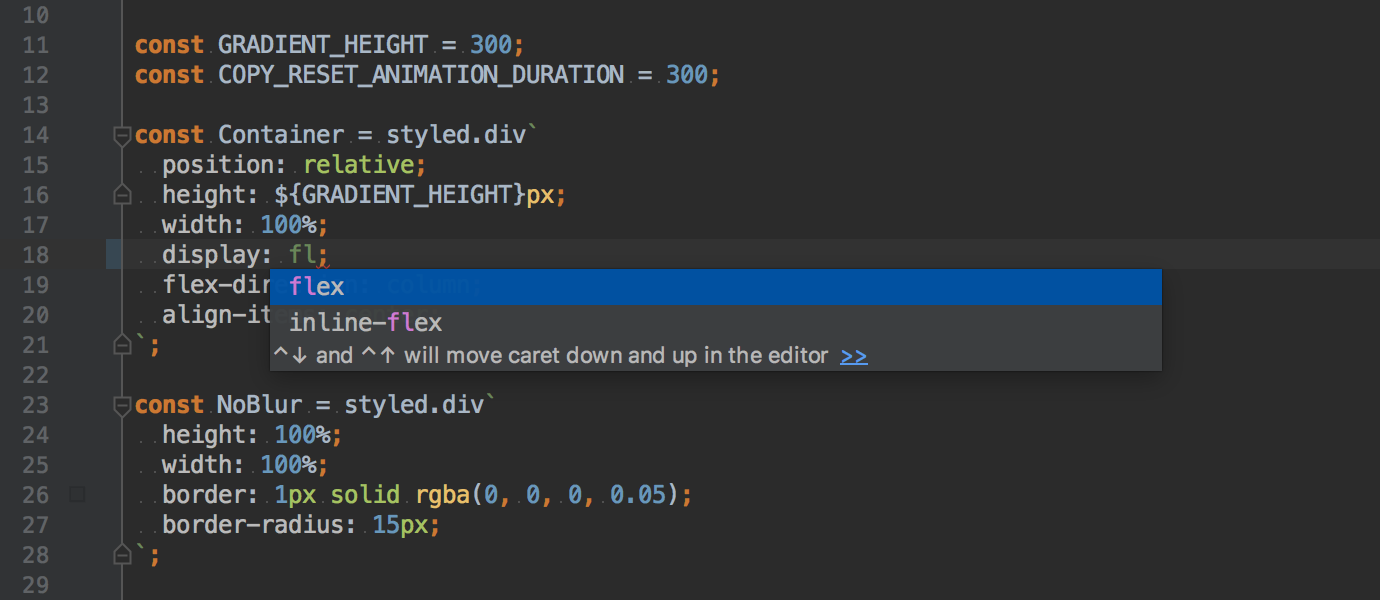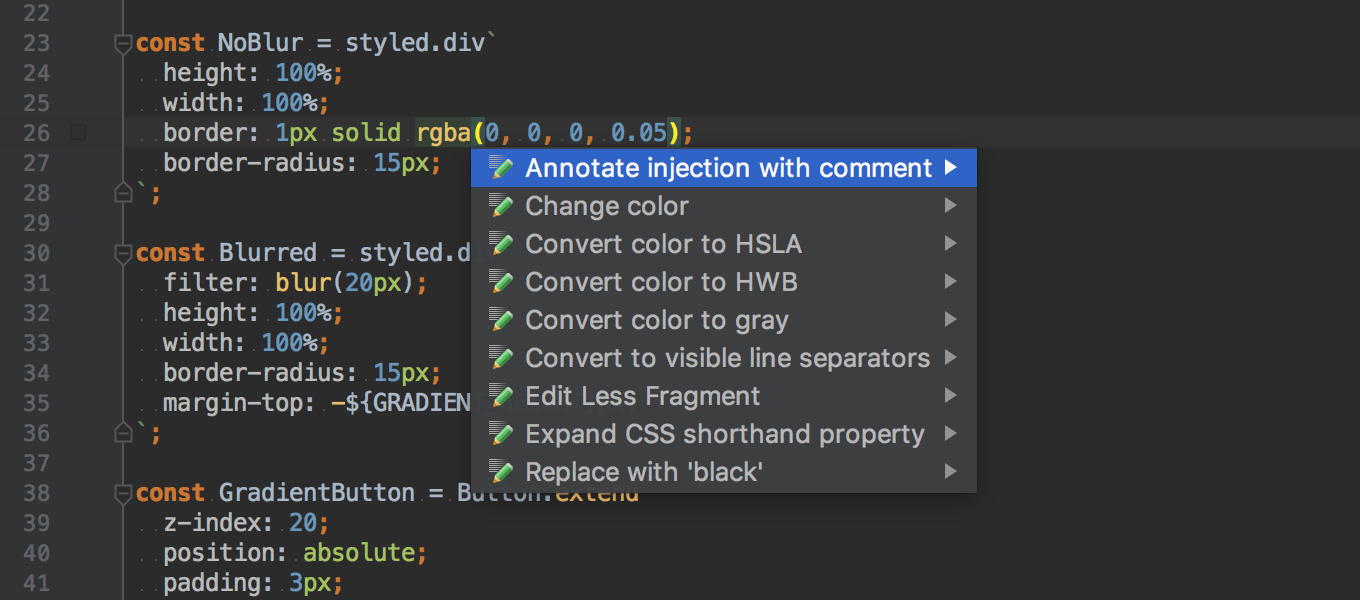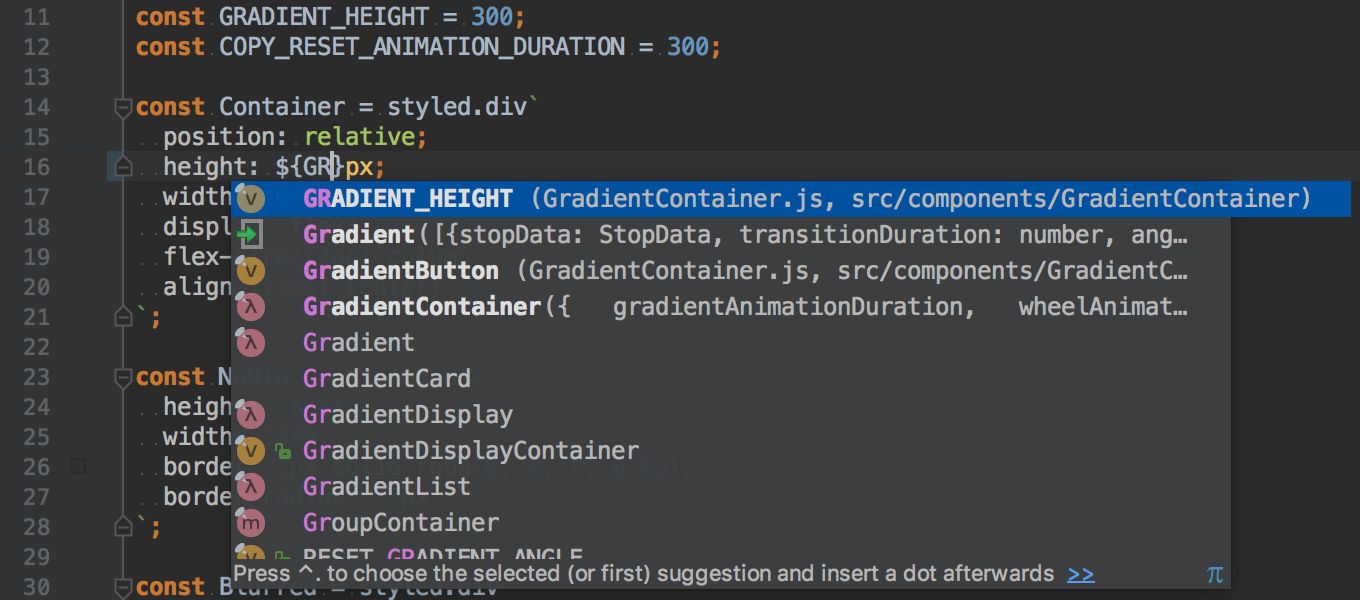Support for styled-components 💅 in WebStorm
The plugin can be installed in WebStorm, IntelliJ IDEA Ultimate, PhpStorm, PyCharm Pro, and RubyMine v2017.2 and above.
To install the plugin open the IDE Preferences | Plugins, then click Browse repositories... and search for Styled Components.
With this plugin you can enjoy the full coding assistance for styled-components 💅
- Start typing to get code completion for CSS properties and values
- Hit Alt-Enter to see available intentions and quick-fixes
- Start typing in the interpolation to see completion suggestions for JavaScript variables, methods and functions
- Cmd/Ctrl-click on the JavaScript symbol to go to its definition
To configure additional tags, search for 'styled-components' in the IDE preferences, and enter any additional tags to treat as styled components.
For example, adding a value like media will enable CodeInsight for whose tag starts with it, e.g media.tablet`padding: 20px;` , media.desktop`padding: 10px;` .

- Why is code inside styled-components strings highlighted green?
The IDE highlights injected language fragments by default. The highlighting can be disabled in Preferences | Editor | Color Scheme | General | Inejcted Language Fragment.
- Why is code inside styled-components strings not reformatted?
Formatting template strings with arguments is not currently supported by the IDE. Please follow this IDE issue for updates.
- Why am I seeing syntax errors after a template argument?
const getColor = () => condition ? "color: red;" : "color: white;";
styled.div`
${getColor()}
padding-right: 10px
`;In such cases, try placing a semicolon after the template argument:
styled.div`
${getColor()};
padding-right: 10px
`;Please report any issue with the plugin on GitHub. We welcome your pull requests.
The plugin is written in Kotlin and uses Gradle.
To start contributing
- Clone this repository.
- Open the resulting directory in a recent version of Intellij IDEA (2017.*) using 'Open project'.
- In the 'Import Project from Gradle' dialog, accept the default settings.
-
To run tests use
testtask (from the IDEA UI search for 'Execute Gradle Task' and selecttestor run./gradlew testfrom the command line) -
To launch IDEA with the plugin built from your current sources use
runIde -
To prepare a zip archive for deployment use
buildPlugin
The project structure and dependencies are defined in build.gradle.
Useful links
- gradle-intellij-plugin documentation on available Gradle tasks and build.gradle configuration options
- IntelliJ Platform SDK documentation describes IDE plugin structure in general
- Kotlin language reference
Copyright 2017 Hossam Saraya
Permission is hereby granted, free of charge, to any person obtaining a copy of this software and associated documentation files (the "Software"), to deal in the Software without restriction, including without limitation the rights to use, copy, modify, merge, publish, distribute, sublicense, and/or sell copies of the Software, and to permit persons to whom the Software is furnished to do so, subject to the following conditions:
The above copyright notice and this permission notice shall be included in all copies or substantial portions of the Software.
THE SOFTWARE IS PROVIDED "AS IS", WITHOUT WARRANTY OF ANY KIND, EXPRESS OR IMPLIED, INCLUDING BUT NOT LIMITED TO THE WARRANTIES OF MERCHANTABILITY, FITNESS FOR A PARTICULAR PURPOSE AND NONINFRINGEMENT. IN NO EVENT SHALL THE AUTHORS OR COPYRIGHT HOLDERS BE LIABLE FOR ANY CLAIM, DAMAGES OR OTHER LIABILITY, WHETHER IN AN ACTION OF CONTRACT, TORT OR OTHERWISE, ARISING FROM, OUT OF OR IN CONNECTION WITH THE SOFTWARE OR THE USE OR OTHER DEALINGS IN THE SOFTWARE.