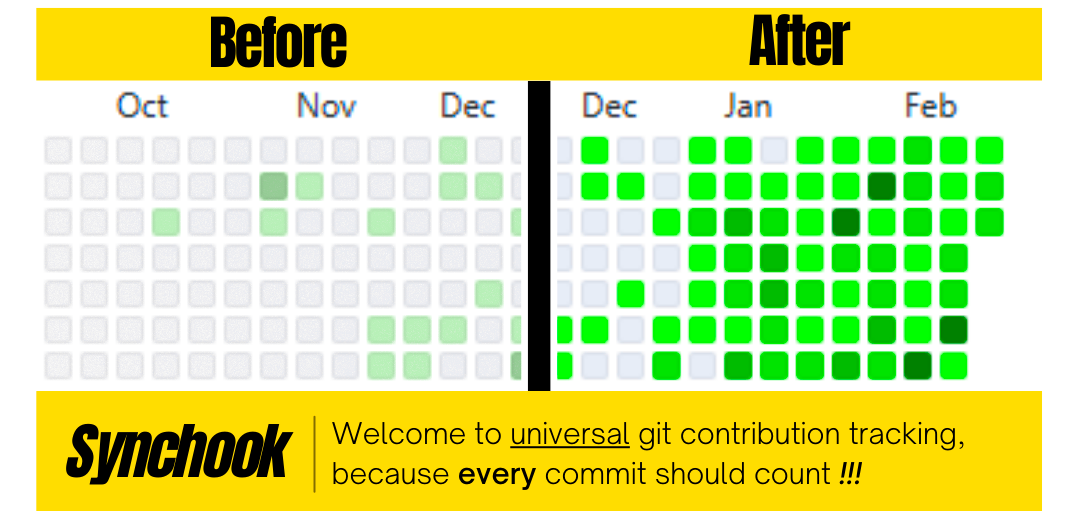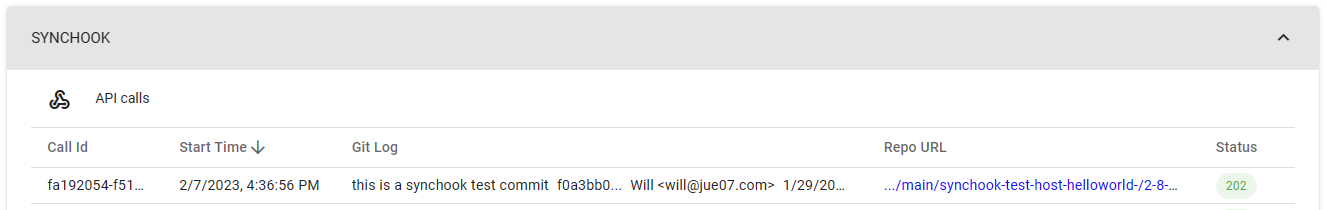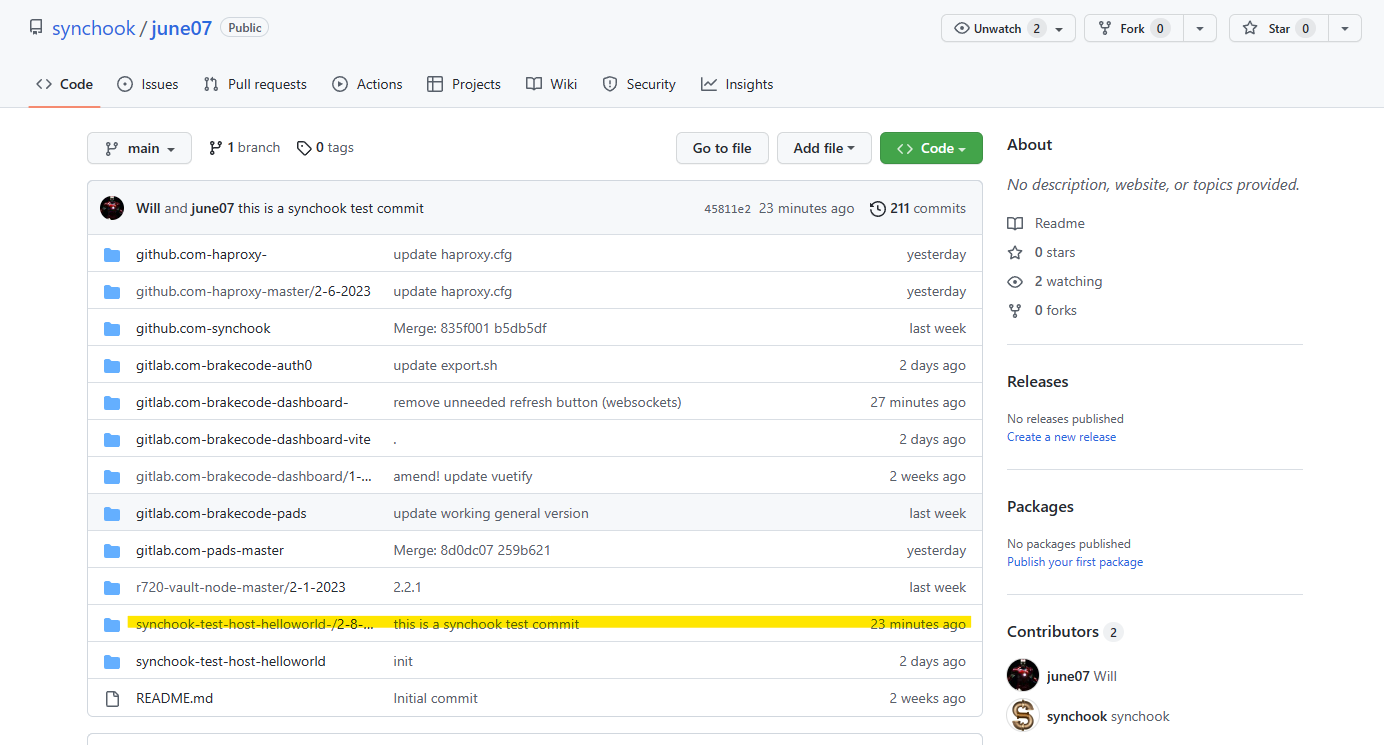A Git Hook to Track Code Contributions on GitHub's Contribution Graph1, UNIVERSALLY from ANY Workflow.
Great if you want to capture your true commit activity on the ubiquitous GitHub contribution graph but... use other git workflows for the majority of your work (private, non-GitHub, local)
- works regardless of what workflow you happen to have... (GitLab, BitBucket, CodeCommit, local repo only i.e. plain Git, ...)
- smartly tracks useful metadata only and is customizable for privacy, etc.
- full control of what's shared and what's not via filtering.
- not limited to main (or any specific branch) to work
Like many, much of my work is not in public GitHub projects. But after just adding Synchook to a few of the private repos I work on, I saw the following change in my graph...
With it you can now track your (my) daily commits in real-time...
synchook-realtime-commits2.mp4
For those who might be bound to NDAs, you can also redact/obfuscate some or everything about your commits...
Meaning that git commits you perform on other services such as GitLab, Bitbucket, or Code Commit, or even locally, can all be counted and displayed on your Github graph.
Synchook works by using a git hook that calls its secure cloud service to sync your commit logs to a secondary GitHub repo. The secondary repo doesn't store any files but rather the commit metadata (git log, sha, repo, branch, url), thus privacy is maintained. Contributions to the secondary repo are then counted/reflected on your GitHub contributions graph.
- Yes, since no code is actually sent anywhere and the hook is fully open source so you can verify that yourself.
- And while only metdata (git log, sha, repo, branch, url) is sent, you can further filter that based on your needs.
- The backend server authorization component (Auth0/Okta) only requests enough permissions from your git identity provider (GitHub) to verify and matchup the metadata you send with the correct secondary tracking account which is based on your git identity but which has zero privileges to any of your repos.
- Same with the GitHub App, it required minimal permissions.
Absolutely not. The reason I wrote this was to capture my ACTUAL and MEANINGFUL (though that part could be argued) code contributions made using git as a tool and yet which fell outside of the scope of what GitHub did count or even could practically count (considering they don't own the entire software development pipeline... yet 🤨)
As far as all the "solutions" out there to game the system... I'll just say this isn't one of them.
The entire point is to more effectively capture your true workflow in an effort to build upon a positive feedback cycle.
- private repos
- external repos (outside of GitHub)
- and other GitHub specific reasons of which you may have a legit reason to want to count like...
- forks
- branches
I wrote Synchook because a lot of my development time (in private/external repos) wasn't reflected in my GitHub contribution graph and I found that a bit 😒.
The steps to use Synchook are simple:
-
For step 1 there are two options...
-
Sign up and obtain a free API key at https://brakecode.com/synchook.
- If you're currently a BrakeCODE user just link your GitHub account using the BrakeCODE Dashboard, and new users simply need to signup by authenticating with their GitHub account.
- A secondary tracking repo is automatically created for you at https://github.com/synchook/your_github_username. You will receive an invitation to be the sole collaborator (excluding Synchook) for this secondary repo and have access via synchook as well.
- The BrakeCODE Dashboard will show your commit activity in real time from the Synchook panel.
My Synchook repo for example: https://github.com/synchook/june07
IMPORTANT NOTE: Currently you must use the Canary version of BrakeCODE Dashboard to access this feature.
-
Or use the GitHub App at https://github.com/apps/kitchen-synchook
- The App will allow you to try a limited version of Synchook using a shared API key (shared API key endpoint)
- The App requests minimal permissions and is used to give you collaborator access to the shared kitchen sync repo https://github.com/synchook/kitchen where you will see your commit updates.
- Your own commit graph will start reflecting commits made to the shared kitchen sync repo.
- You won't have access to the BrakeCODE Dashboard which provides additional features.
-
-
Then configure the post-commit hook in your .git/hooks directory.
- This step can be done in a number of ways (symlink, file copy, etc) but the way I recommend is by cloning the synchook repo and then symlinking the needed hooks. This way you can get any updates accross all repos using the hooks with a single git pull.
- You can also use the git template directory to automatically include the hooks in each new repo by default.
Recommended way of configuring Synchook (assuming your home directory is the base subdirectory for your various code projects)
There's actually a script for the following process now, so you could use https://github.com/synchook/synchook/blob/main/scripts/add.sh to add new repos to track...
cd ~
git clone https://github.com/synchook/synchook.git synchook
cd ~/my-project/.git/hooks
ln -s ../../../synchook/post-commit
ln -s ../../../synchook/post-commit-synchook
- note this specific example does not correlate to other examples shown
-
Enjoy the 🔥
-
To add additional privacy, you can filter repo names via the FILTER configuration elements using the syntax
FILTER=<match>:<replacement>and the replacement name will be used for commits to the secondary repo.Example:
-
The following configuration will translate a repo named "super-private-repo" into "super-public-repo"
FILTER=super-private-repo:super-public-repo -
Multiple filters are supported so a second filter could be added to translate "veryPrivateRepo" into "openRepo"
FILTER=super-private-repo:super-public-repo FILTER=veryPrivateRepo:openRepo
Note: Spaces in the repo folder name are not yet suppored.
-
-
To exclude repos that are already directly counted by the git providers normal mechanism, you can use the
EXCLUDEconfig key. See this issue for more detail on what this option is for.Example:
-
The following configuration will exclude the GitHub repo nimv3 from being committed to the secondary repo as it would be redundant to do so. This configuration will exclude all branches of the nimv3 repo.
EXCLUDE=github:nimv3 -
To simply exclude a single branch, you would use this configuration:
EXCLUDE=github:nimv3:master
To get a better idea on exactly what you would need to add as your EXCLUDE config, just look at the secondary repo folder structure for a hint.
-
-
To exclude or redact some or even all metadata from your commits, you can use the
NDAconfig key multiple times as required. If the NDA log key is used, a random time of day and commit sha will be generated for use in the secondary repo commit.
The resulting commit will be found as such:
And the folder structure will remain the same simply using ---REDACTED--- in the place of what NDA keys are used.
Example:
* The following configuration will fully exclude ALL metadata from being sent.
```
NDA=host
NDA=repo
NDA=branch
NDA=url
NDA=log
```
- Can it sync my past commits?
Synchook is more concerned with looking forward and not back... you know what they say about such things. That said, there are other great solutions out there to suit that specific use case, like one I just found out about https://github.com/kefimochi/sync-contribution-graph.
1
and other git service (GitLab for example) contribution graphs as well haven't gotten that far yet!
↩