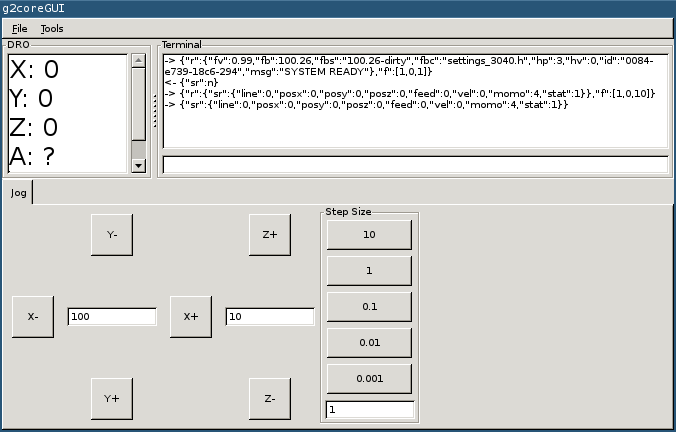This python code is intended to send commands and g-code to a controller running g2core.
It consists of two programs:
- g2coreGUI.py a work in progress graphical user interface
- g2coreAutoSender.py a simple command line utility for sending c-code, you probably want to use the gui instead.
The UI uses the wxWidgets cross platform gui library.
The code is intended to be cross platfom and is capable of function just fine offline / without an Internet connection.
However it is developed and tested under Linux and things like the serial port name is still hard coded to the Linux name.
Start g2coreGUI.py from the source folder.
g2coreGUI is hard coded to use /dev/ttyACM0 for the connection to the g2core, it still has a log way to go, but is has some basic functionality done
When ./g2coreAutoSender.py is started it opens an connection to /dev/ttyACM0 (currently hardcoded) and waits for a file named autosend.nc to appear, when it is found it is send to the g2core and when done autosend.nc will be DELETED!!
eg.
Run:
./g2coreAutoSender.py
To send a single line of g-code
echo > autosend.nc "G1 X3 F1000"
To send a entire file
cp myGCodeFile autosend.nc