Markdown rendering component, using the parser from marked.
play with the react-native-web version
npm install --save rn-markdown
# or
yarn add rn-markdownThe example below, and the component styles were adapted from react-native-simple-markdown.
import React, { Component } from 'react'
import {
AppRegistry,
StyleSheet,
Text,
View,
Alert,
TouchableHighlight
} from 'react-native'
import createMarkdownRenderer from 'rn-markdown'
// pass in `marked` opts, e.g. gfm: true for Github Flavored Markdown
const Markdown = createMarkdownRenderer({ gfm: false })
// define a custom renderer for links
Markdown.renderer.link = props => {
const { markdown, passThroughProps } = props
const { href } = markdown
return (
<TouchableHighlight onPress={() => Alert.alert('check out this hot href', href)}>
<View>
{props.children}
</View>
</TouchableHighlight>
)
}
// example partially from react-native-simple-markdown
export default class MarkdownExample extends Component {
render() {
const text =
`
You can **emphasize**
You can even [**link your website**](http://carlito.ninja) or if you prefer: [email somebody](mailto:email@somebody.com)
Spice it up with some GIFs 💃:

And even add a cool video 😎!
[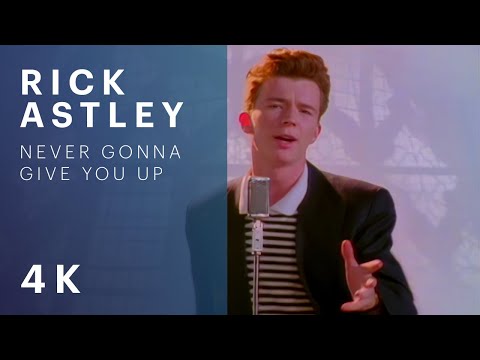](http://www.youtube.com/watch?v=dQw4w9WgXcQ)
[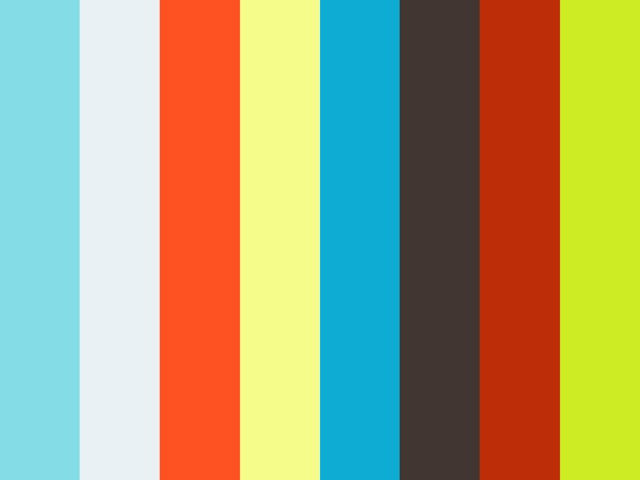](https://vimeo.com/57580368)
# heading 1
content 1
## heading 2
### heading 3
#### heading 4
uh oh...numbered list coming up
1. a
1. b
- with an unnumbered list inside
- blah
- blah blah
more frakking lists
- blah
- blah1
- blah2
- blah2.1
- blah2.2
- blah2.2.1
- blah2.2.2
`
return (
<Markdown contentContainerStyle={styles.container} markdownStyles={markdownStyles} passThroughProps={{ passMeThrough: 'to the child renderer components' }}>
{text}
</Markdown>
)
}
}
const markdownStyles = {
container: {
paddingLeft: 10
},
heading1: {
fontSize: 24,
color: 'purple',
},
link: {
color: 'pink',
},
mail_to: {
color: 'orange',
},
text: {
color: '#555555',
},
}
const styles = StyleSheet.create({
container: {
flex: 1,
justifyContent: 'center',
alignItems: 'center',
backgroundColor: '#F5FCFF',
}
})
AppRegistry.registerComponent('MarkdownExample', () => MarkdownExample)This is a work in progress and contributions are welcome!