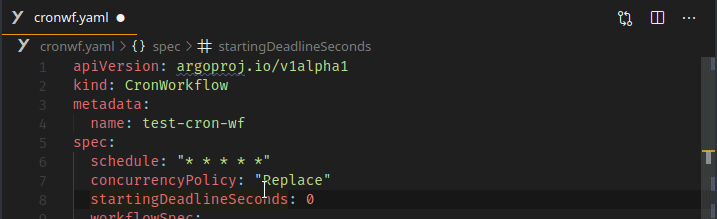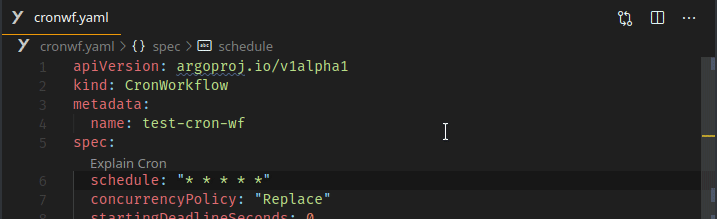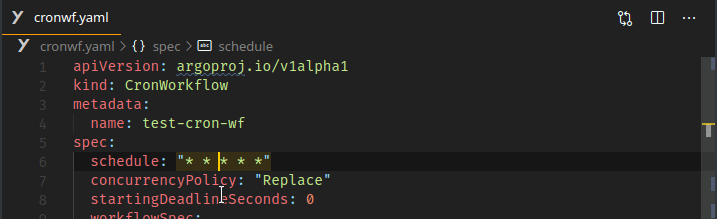Have you ever found the cron format confusing? Did you ever need to know what is the "real" schedule? Are you tired of copy pasting the "2,3,4 */2 * * 4" into other online tools? This extension might come handy to you.
When hovering over cron-like schedules, display a human friendly explanation in a tooltip.
Show code lens action to make inserting explanation as comment easier.
Command allowing you add an inline comment with the explanation.
This extension contributes the following settings:
| Settings | Description | Default value |
|---|---|---|
cron-explained.hover.enabled |
When enabled, the transcript is shown in a hover tooltip. | true |
cron-explained.codeLens.enabled |
When enabled, the transcript is shown as a code lens. | false |
cron-explained.codeLens.showTranscript |
Show the transcript of a cron string in a code lens. | true |
cron-explained.codeLens.showCommentAction |
Show action to insert comment for a cron string. | true |
cron-explained.cronstrueOptions.use24HourTimeFormat |
If set, descriptions will use a 24-hour clock. | true |
cron-explained.cronstrueOptions.verbose |
Whether to use a verbose description. | true |
cron-explained.cronstrueOptions.locale |
Enforce specific language for transcriptions. | Environment language |
cron-explained.cronstrueOptions.dayOfWeekStartIndexZero |
Whether to interpret cron expression day of week '1' as Sunday (false) or Monday (true).\n\n_(For example: AWS uses 1 as Sunday -> set option to false)_ |
true |
cron-explained.cronstrueOptions.monthStartIndexZero |
Whether to interpret January as '0' or '1' | true |