This is a plugin for Movable Type. This plugin provides "Path Based" archive mapping.
- You can group entries by output path.
- You can use customfield's value easyly for path of "Path Based" archive mapping.
- Well supported types
- Drop Down Menu
- Radio Buttons
- Well supported types
- You can use the AnotherCustomFields plugin instead of the customfield.
- Not only you can use the customfield's value directory, but also you can use the range of the value.
- You can sort archive by any value.
- You can set a title of archive by the settings of a mapping.
http://screencast.com/t/7DOsUDL42OuO
http://screencast.com/t/BTpd3ofH3P
- Download an archive file from releases.
- Unpack an archive file.
- Upload unpacked files to the MT
pluginsdirectory.
Should look like this when installed:
$MT_HOME/
plugins/
MappingBasedArchive/
- Create a custom fields of "Drop Down Menu".
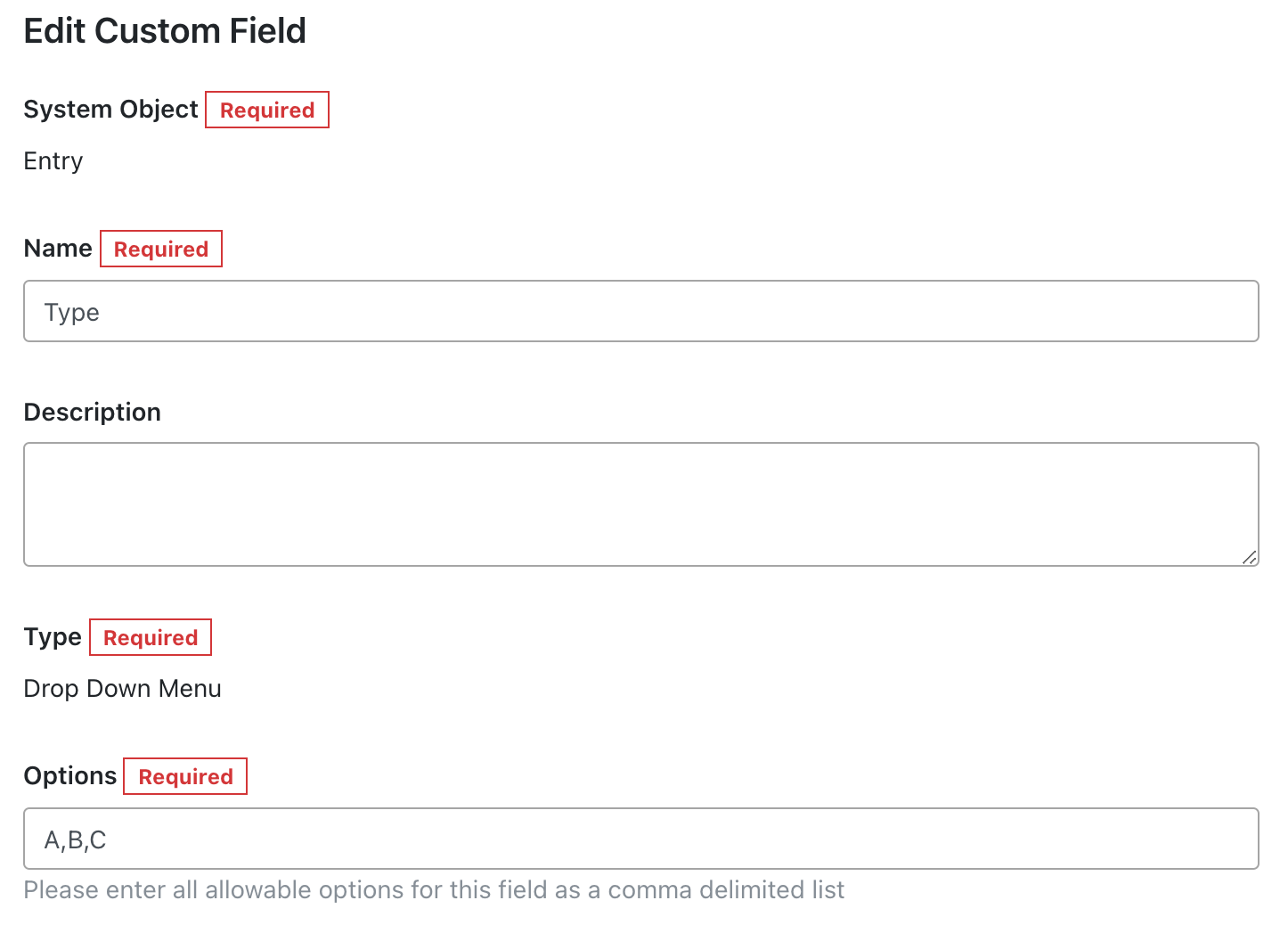
- Create an archive mapping of "Path Based".
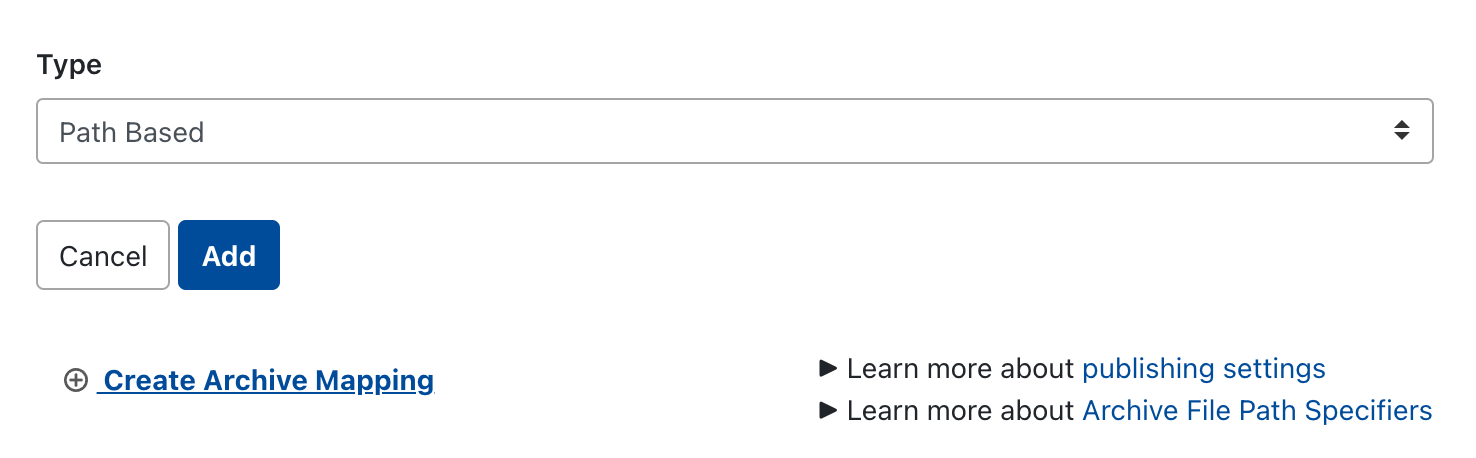
- Choose output path.
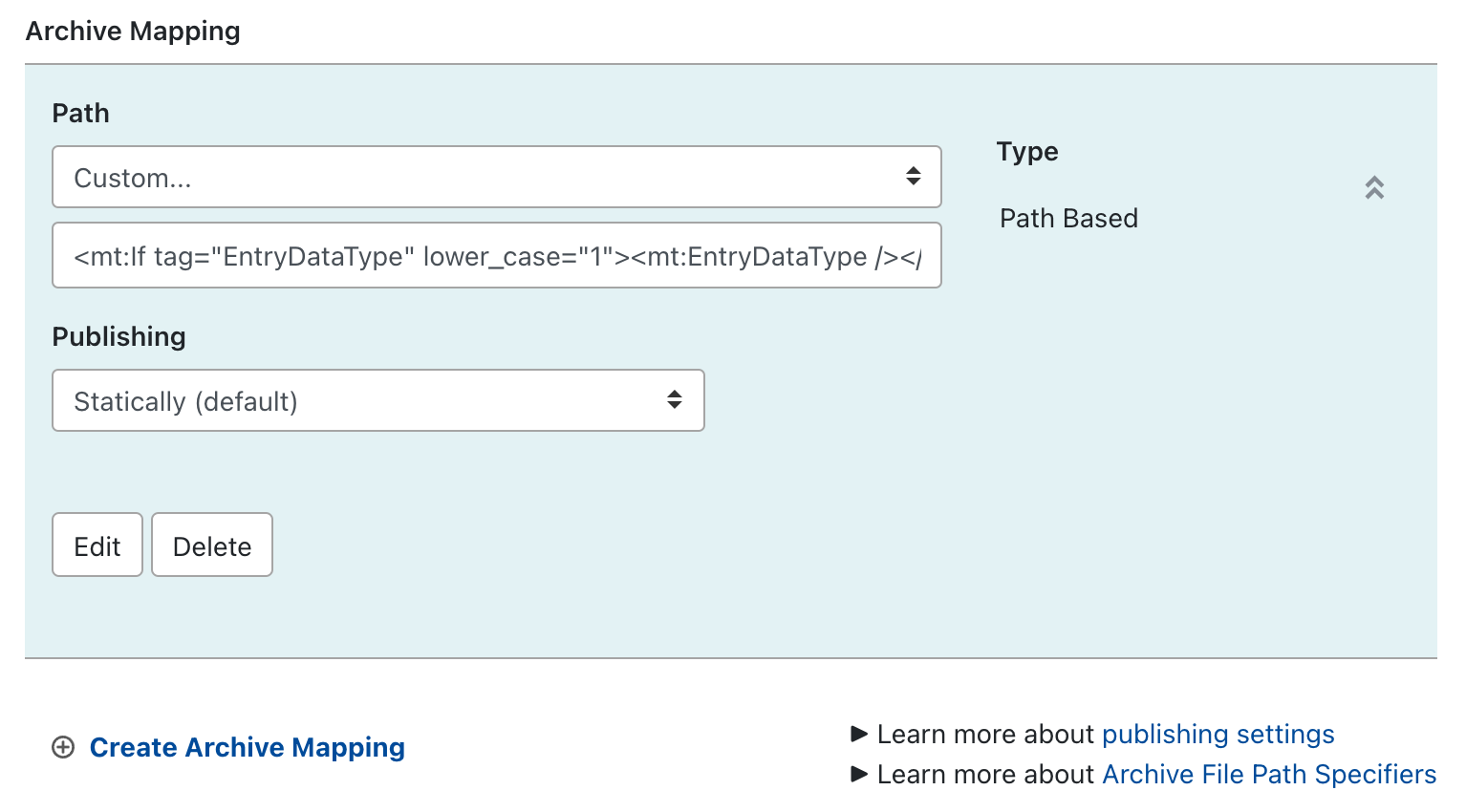
- Click pencil icon, and edit detail settings of a mapping. (advanced)
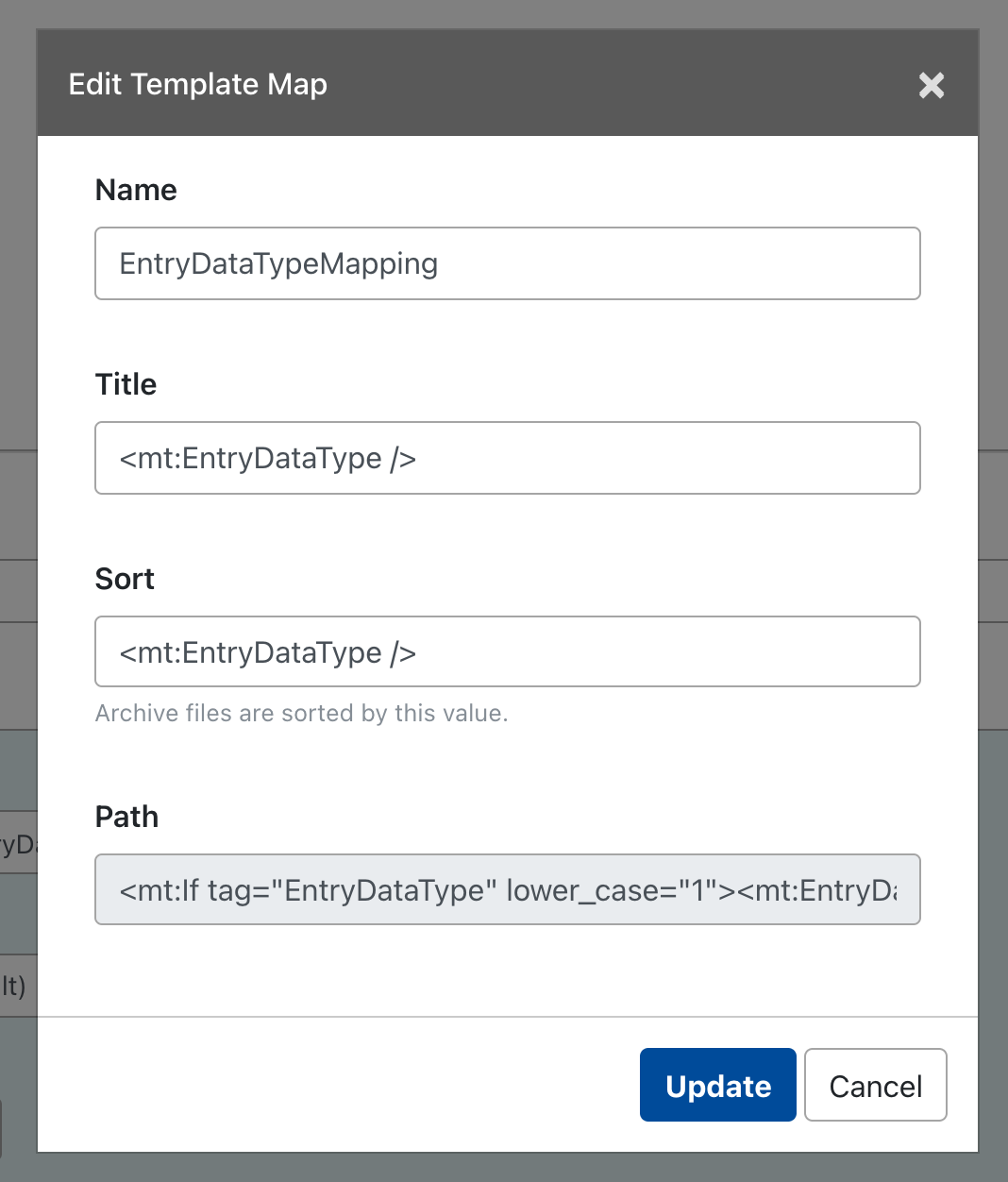
- Do save and publish a template.
- You can embed links of this archive by using a following snippet.
<mt:ArchiveList name="EntryDataTypeMapping">
<a href="<mt:ArchiveLink />"><mt:ArchiveTitle /></a><
</mt:ArchiveList>- Create a custom fields of "Single-Line Text".
- This field requires a number.
- Create an archive mapping of "Path Based".
- Edit output path like this.
<mt:NumberField regex_replace="/\d\d$/","00"/>/%i
Then, these archive files are output.
- 100/index.html
- 200/index.html
- ...
- Create an archive mapping of "Path Based".
- Edit output path like this.
<mt:EntryCategories><mt:ParentCategory><mt:CategoryBasename /></mt:ParentCategory></mt:EntryCategories>/%i
- mt:ArchiveList
- mt:ArchiveTitle
- mt:ArchiveCount
- mt:ArchiveNext
- mt:ArchivePrevious
- mt:ArchiveLink
- Can this plugin output multiple archive files from a mapping?
- No, this plugin can only output a single archive file from a mapping.
- Static publishing
- Dynamic publishing
- MT6
- MT7
Copyright (c) 2014 Taku AMANO
Permission is hereby granted, free of charge, to any person obtaining a copy of this software and associated documentation files (the 'Software'), to deal in the Software without restriction, including without limitation the rights to use, copy, modify, merge, publish, distribute, sublicense, and/or sell copies of the Software, and to permit persons to whom the Software is furnished to do so, subject to the following conditions:
The above copyright notice and this permission notice shall be included in all copies or substantial portions of the Software.
THE SOFTWARE IS PROVIDED 'AS IS', WITHOUT WARRANTY OF ANY KIND, EXPRESS OR IMPLIED, INCLUDING BUT NOT LIMITED TO THE WARRANTIES OF MERCHANTABILITY, FITNESS FOR A PARTICULAR PURPOSE AND NONINFRINGEMENT. IN NO EVENT SHALL THE AUTHORS OR COPYRIGHT HOLDERS BE LIABLE FOR ANY CLAIM, DAMAGES OR OTHER LIABILITY, WHETHER IN AN ACTION OF CONTRACT, TORT OR OTHERWISE, ARISING FROM, OUT OF OR IN CONNECTION WITH THE SOFTWARE OR THE USE OR OTHER DEALINGS IN THE SOFTWARE.