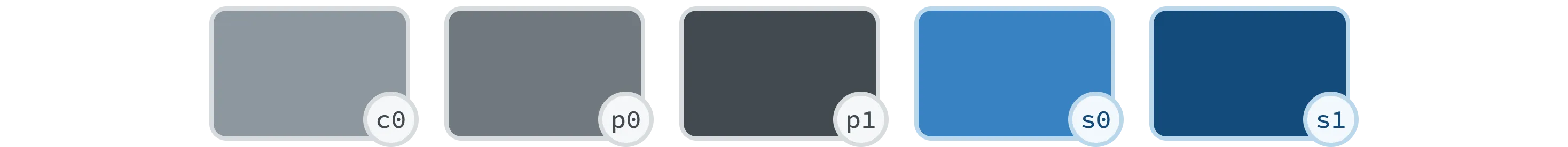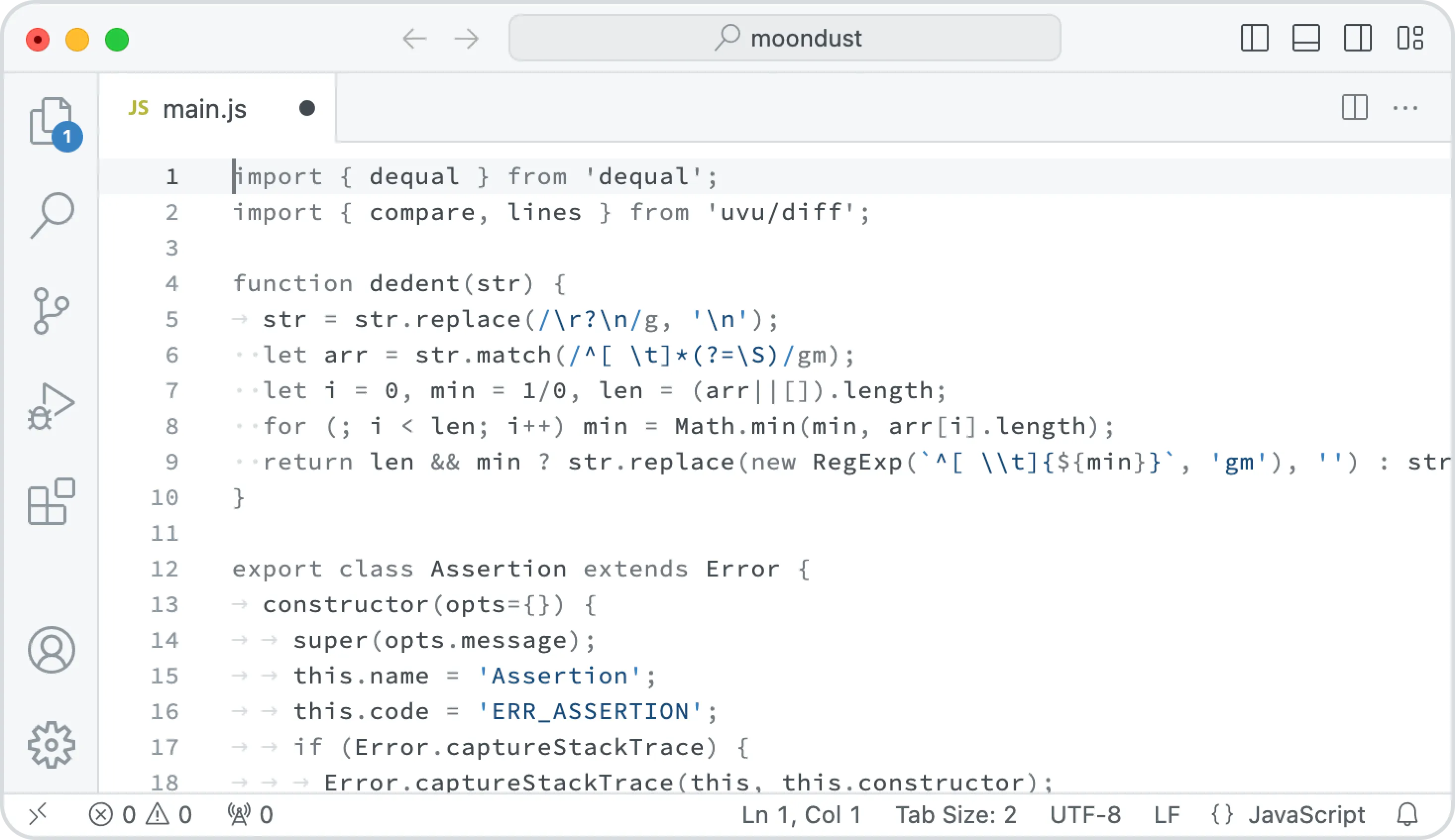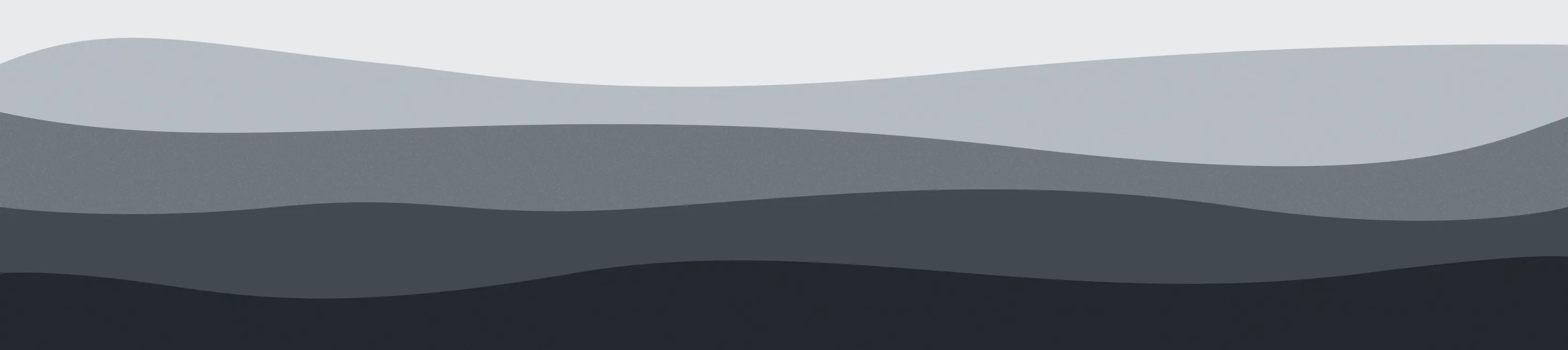Early on in my programming journey, syntax highlighting aided my understanding the coding. However, as I gained more experience, I found myself relying less on it. Eventually, I realized that the abundance of colors was very straining on my eyes and made it difficult to focus and concentrate.
Moondust is crafted to reduce eye strain, allowing to truly focus on code. It challenges the conventional approach of highlighting keywords and typical structures. Instead of drawing excessive attention to them, Moondust brings business logic to the forefront. Avoiding a vibrant color palette further helps maintain the focus.
The color palette is centered around shades of gray and blue. These two colors provide five shades, each serving a unique purpose in syntax highlighting. The shade c0 is dedicated to comments, subtly enhancing readability. p0 is used to gently push keywords into the background, while p1 brings the body text to the forefront. For string quotes, s0 is used, and s1 is reserved for the string body.
Moondust is developed for each syntax individually. Alongside each syntax, you will find a comprehensive example showcasing the syntax highlighting.
Moondust is available on the VSCode Marketplace, Open VSX Registry, and GitHub Releases.
Moondust could use your assistance. If you are interested in porting the theme, encourage you to take the initiative. Additionally, please remember to report any issues where the syntax highlighting is not working properly, and include code examples for clarity. If you are new to this, check out the guide on How to Contribute to Open Source.
- Post on Hacker News
- Post on r/vscode
- Post on r/code
- Post on r/programming
- Post on Dev Community
- Post on Visual Studio Code Community Discussions
- Page on VS Code Themes
In the initial phase, Moondust was primarily a modification of the GitHub Theme. I owe a great deal of gratitude to the Primer team for their work.
A special shout-out goes to the entire community that focuses on creating minimalistic, two-color, monochrome themes, particularly Monochrome. It was a delight for me to delve into your work, and it is heartening to realize that our aesthetic preferences align closely.
MIT (c) Ivan Uhalin