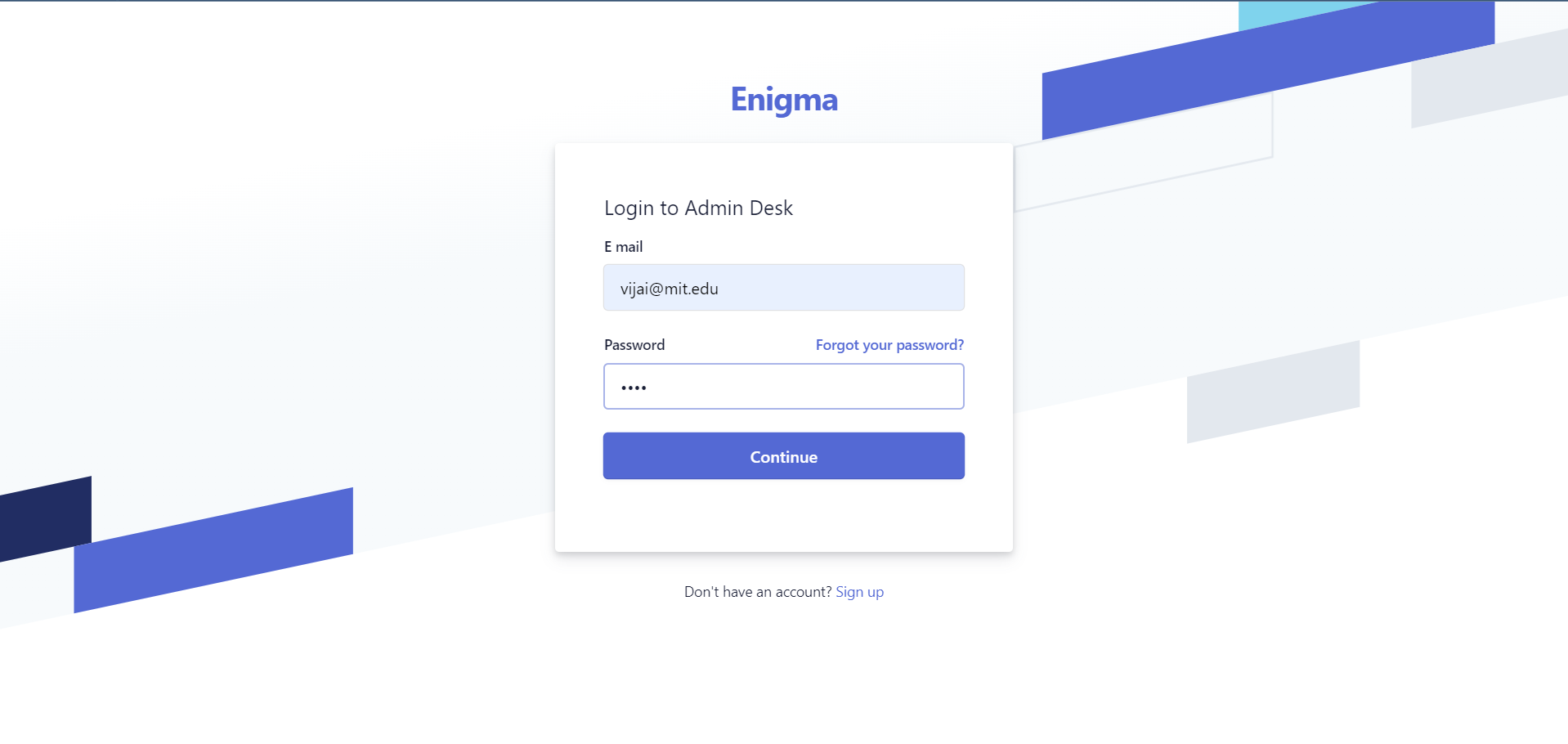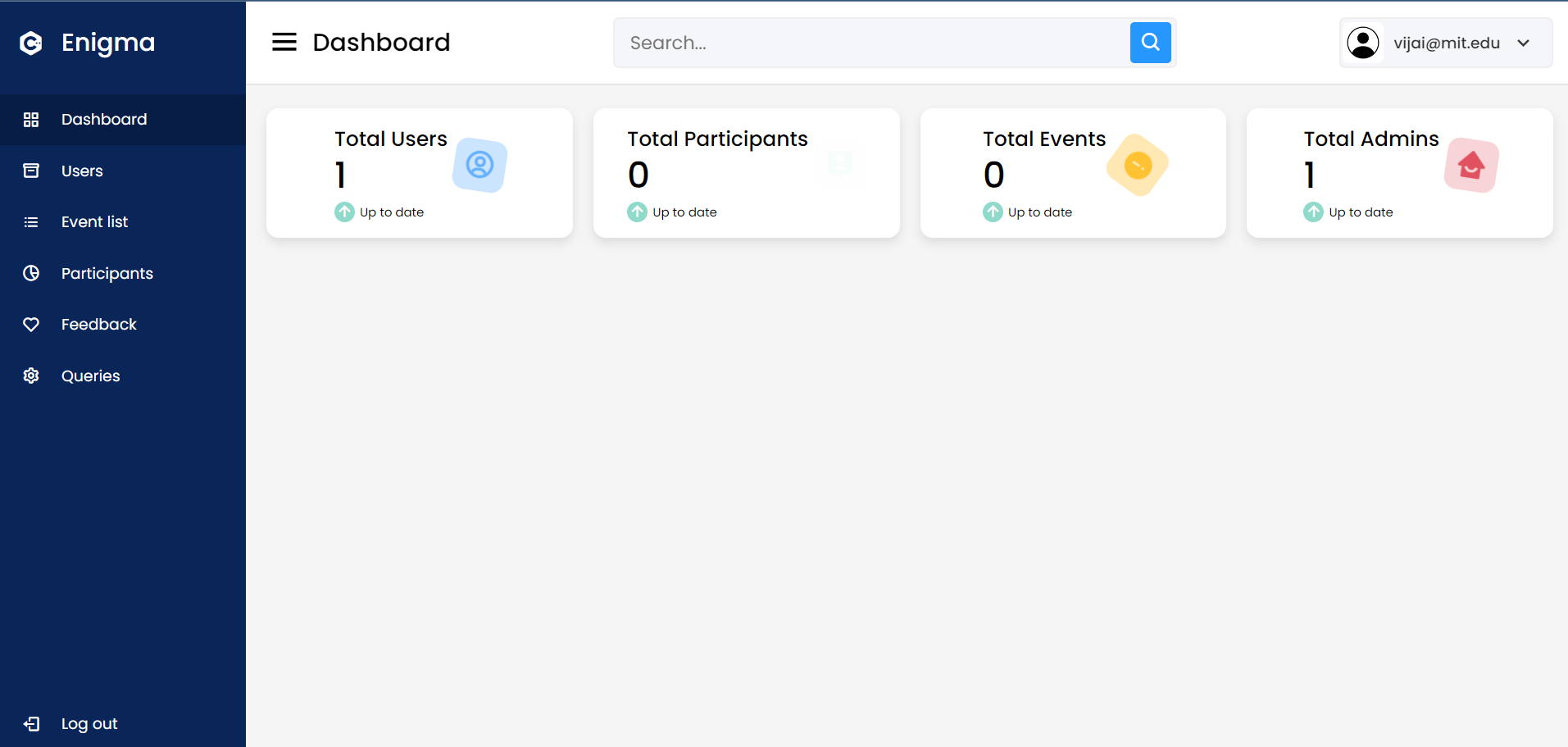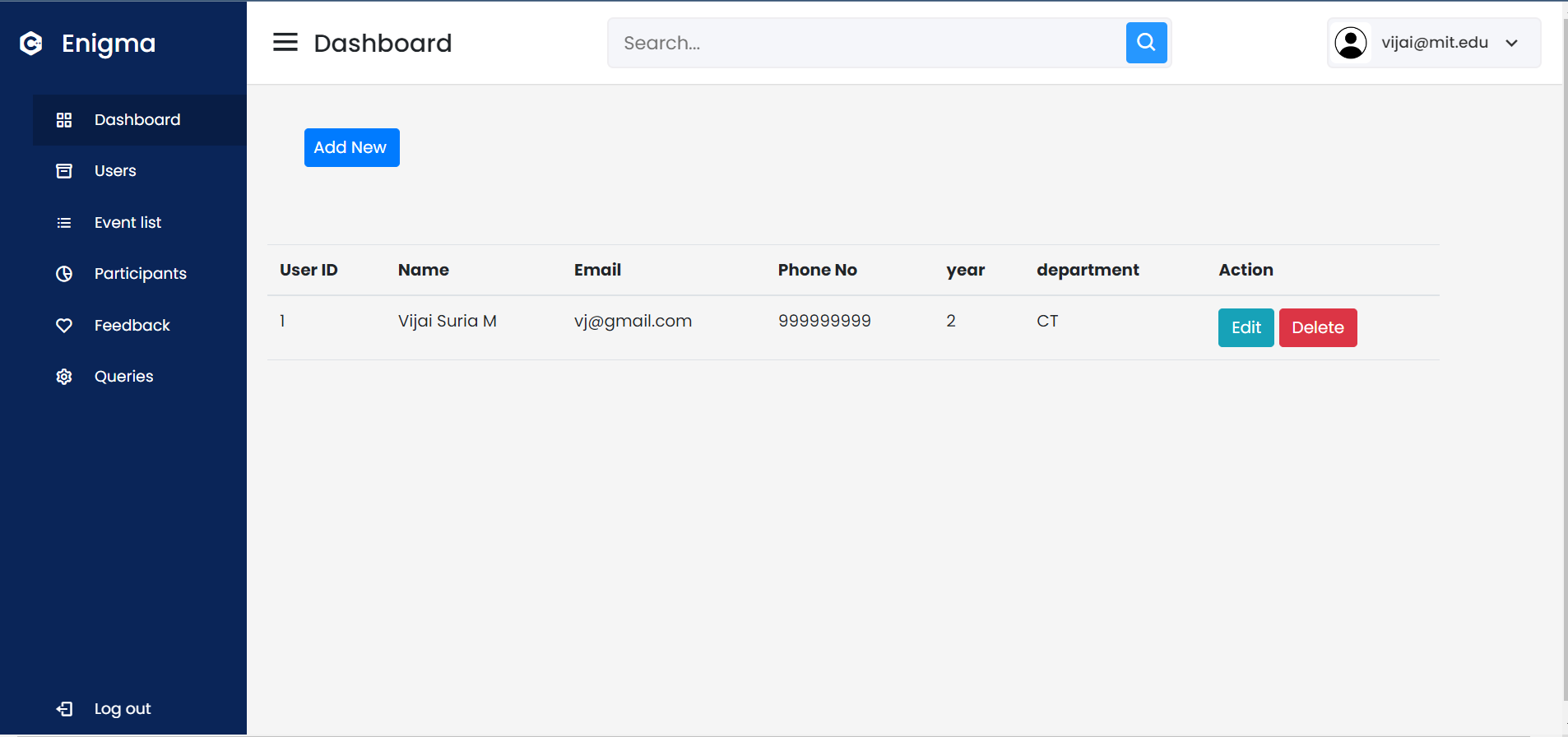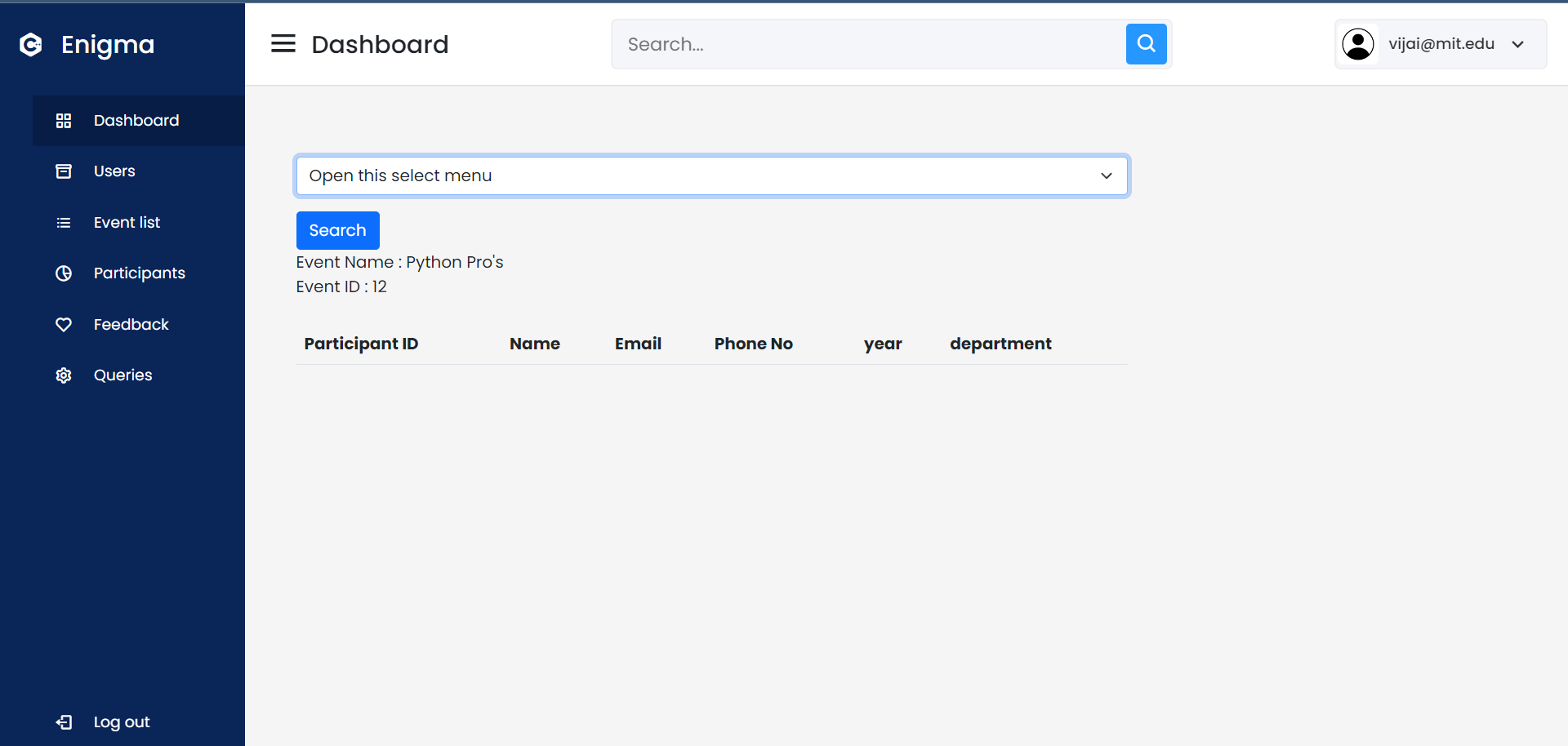This admin panel website serves as a comprehensive management system for organizing college symposium events. Built using PHP and MySQL, it boasts a responsive design catering to both mobile and desktop users. Admins gain efficient control over user management, participant oversight, and handling event feedback and queries, ensuring streamlined event operations.
- User Management: Efficiently manage user accounts, permissions, and roles within the system.
- Participant Oversight: Monitor and manage participants' details, registrations, and participation statuses.
- Event Feedback and Queries: Handle feedback, queries, and communication related to events effectively.
- Responsive Design: Ensures seamless usability across various devices, including mobiles and desktops.
- Admin Authentication: Secure login system providing access only to authorized administrators.
- Frontend: HTML, CSS (Bootstrap for responsive design)
- Backend: PHP
- Database: MySQL
- Clone the repository:
git clone https://github.com/vijaisuria/admin-panel-event-management.git - Set up the MySQL database by importing enigma_db.sql located in database folder.
- Configure the database connection in the PHP files.
- Host the website on a PHP-enabled server (i.e. XAMPP, Apache).
- Ensure PHP and MySQL are properly installed and configured on the server.
- Upload the website files to the server.
- Set necessary file permissions and server configurations.
Contributions to this project are welcome! Feel free to fork the repository, make changes, and submit a pull request.
Include a link to the video demonstrating the admin panel's functionalities here.
For inquiries or collaborations, connect with me through 📬:
- Email: vijaisuria87@gmail.com
- LinkedIn: vijaisuria
- Twitter: vijaisuria
- GitHub: Vijai Suria