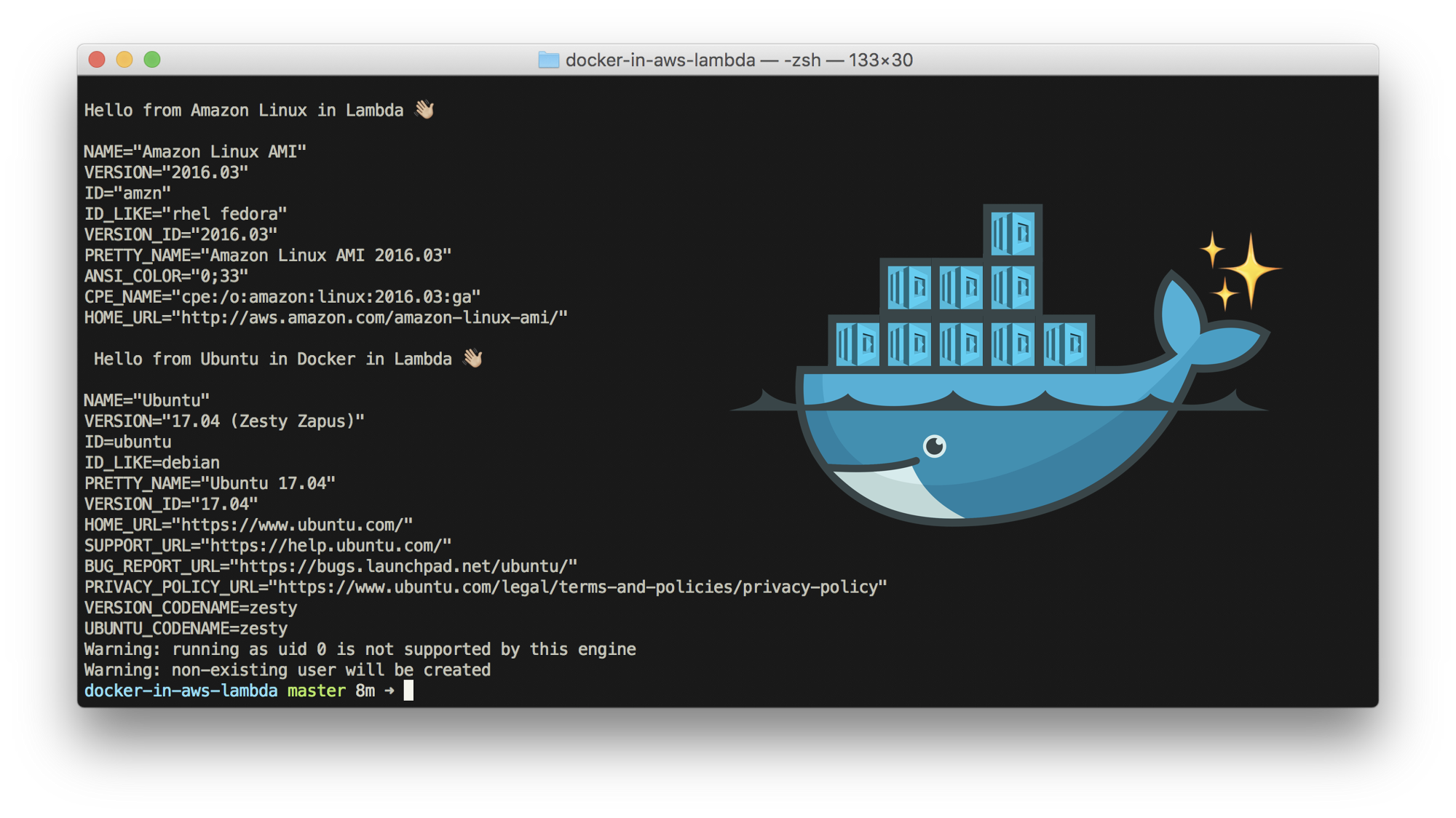Read this blog post on Medium for details: How Did I “Hack” AWS Lambda to Run Docker Containers
ubuntu-demo.sh script is in the repo. It will run an example command cat /etc/os-release which shows it's a real Ubuntu.
How can I run it?
If you want to use it in the project, just spawn a process with the script in any language you prefer.
Or you can try it right away with lambdash:
$ lambdash "export HO... # paste code below"export HOME=/tmp
export UDOCKER_DIR=/tmp
export UDOCKER_BIN=/tmp
export UDOCKER_LIB=/tmp
export UDOCKER_CONTAINERS=/tmp
cd /tmp
# Installation
curl https://raw.githubusercontent.com/indigo-dc/udocker/udocker-fr/udocker.py > udocker
python udocker version
# Pull the image
python udocker pull ubuntu:17.04
# Setup a container
python udocker create --name=ubuntu ubuntu:17.04
python udocker setup --execmode=F1 ubuntu
# Run it!
python udocker run ubuntu cat /etc/os-releaseCheck out a bit more sophisticated project based on same ideas - SCAR. It wraps abovementioned commands into a framework shell, but not only.