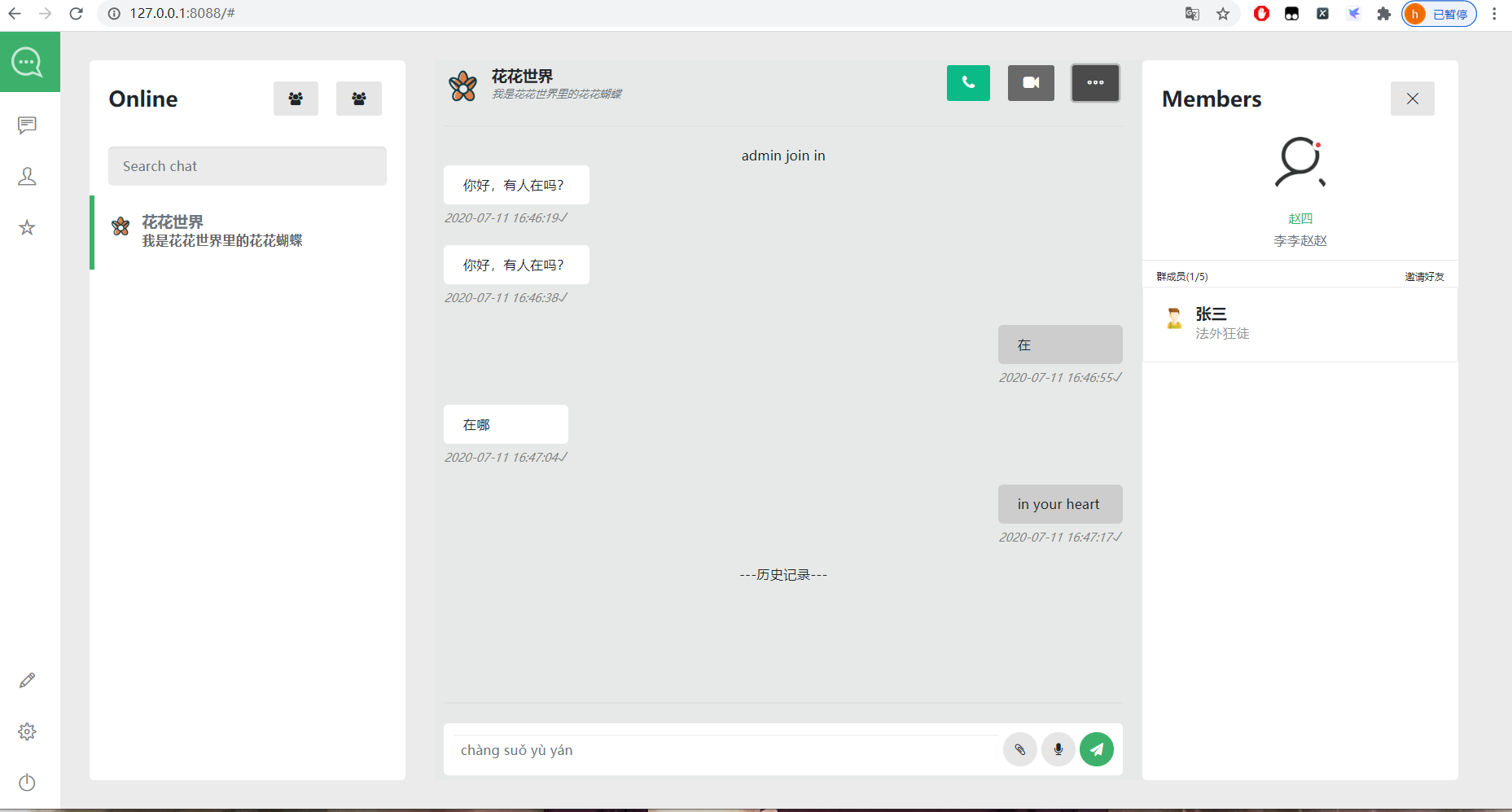django-channels + bootstrap + jquery
项目地址参考:http://106.55.162.109:8888/ 账号:admin 密码:xhongc
- pip install -r requirement.txt
- 安装运行redis
- python manage.py migrate #初始化数据库
- python manage.py createsuperuser #创建管理员账户
python manage.py runserver 8088ordaphne -b 127.0.0.1 -p 8088 dj_chat.asgi:application- 访问127.0.0.1:8088
nginx + daphne + gunicorn + supervisor
- gunicorn,green unicorn 简称,unix系统的wsgi http服务器 处理符合wsgi的接口,使得底层处理与上层业务分开,Django仅负责业务层的处理,这里使用主要是官方推荐,uwsgi服务器使用的人也比较多
- daphne 支持HTTP, HTTP2 和 WebSocket 的asgi的服务器,这里主要是处理WebSocket 的请求
- supervisor 进程管理器,当web项目存在多个进程需要处理时,方便统一管理,如服务器down机重启时自启动等
- nginx 静态资源处理和请求的分发等,http请求指向gunicorn进程,websocket请求指向daphne进程等
tips: gunicorn 和 daphne 开不同的端口!
server {
listen 80;
server_name 106.55.162.109;
charset utf-8;
client_max_body_size 75M;
location /static {
alias /home/ubuntu/dj-chat/static;
}
access_log /home/ubuntu/chat_log/access.log;
error_log /home/ubuntu/chat_log/error.log;
location / {
proxy_pass http://127.0.0.1:8000;
include /etc/nginx/uwsgi_params;
}
location /ws {
proxy_pass http://127.0.0.1:8001;
proxy_http_version 1.1;
proxy_set_header Upgrade $http_upgrade;
proxy_set_header Connection "upgrade";
proxy_redirect off;
proxy_set_header Host $host;
proxy_set_header X-Real-IP $remote_addr;
proxy_set_header X-Forwarded-For $proxy_add_x_forwarded_for;
proxy_set_header X-Forwarded-Host $server_name;
proxy_read_timeout 36000s;
proxy_send_timeout 36000s;
}
root /var/www/html;
index boot_chat.html;
}
docker-compose build
docker-compose up -d详细流程跳转到Docker部署应用 Django+daphne+Gunicorn+Nginx+Redis
- 开发音乐机器人(多人同步听歌)
- 玩家在线离线头像变灰
- 重新定义消息返回结构
- 开发视频机器人(多人视频)
- vue 重构前端