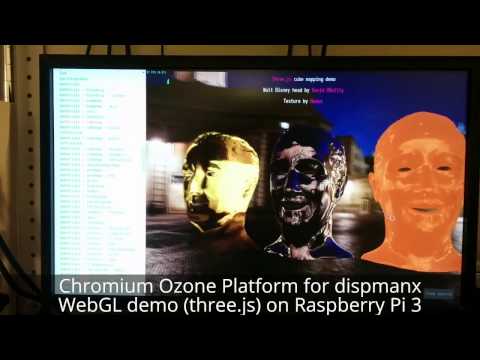This is a Chromium Ozone port to Raspberry Pi using dispmanx. Dispmanx is a native display management API supporting OpenGL ES/EGL surfaces on VideoCore IV GPU equipped by Raspberry Pi. It can achieve siginificant performance improvement compared to the traditional X11 platform.
Current status:
- Only fullscreen
content_shellworks (no navigation, no address bar, no bookmarks) - No GPU process separation, run with
--in-process-gpu. - Keyboard/mouse input support using evdev driver, but no VT console handling.
- It's forced to support WebGL - renderings are severely broken / no output for most pages.
To build Chromium for Raspberry Pi, set up the build environment and check out src repository by following the official guide. Then follow the instruction below in src directory.
Set up ARM sysroot with dispmanx library:
./build/linux/sysroot_scripts/install-sysroot.py --arch=arm
git clone --depth 1 https://github.com/raspberrypi/firmware
cp -R firmware/hardfp/opt build/linux/debian_wheezy_arm-sysroot
cp firmware/hardfp/opt/vc/lib/pkgconfig/bcm_host.pc build/linux/debian_wheezy_arm-sysroot/usr/lib/pkgconfig
Clone this repository and apply patches:
git clone https://github.com/yaegashi/ozone-dispmanx ui/ozone/platform/dispmanx
cat ui/ozone/platform/dispmanx/patches/* | git am
Configure gn and build:
gn gen out/dispmanx
cp ui/ozone/platform/dispman/tools/args.gn out/dispmanx
# Review your build settings
gn args out/dispmanx
ninja -C out/dispmanx content_shell
After successful builds, you can run pack.sh to collect runtime files into archive chromium-ozone-dispmanx.tar.gz. Bring it to your Raspberry Pi device and run.
./ui/ozone/platform/dispmanx/tools/pack.sh
scp out/dispmanx/chromium-ozone-dispmanx.tar.gz yourpi:
Check /boot/config.txt for GPU settings needed to run content_shell:
# dispmanx is exclusive with X acceleration, do not enable this
#dtoverlay=vc4-kms-v3d
# GPU needs memory at least 128M
gpu_mem=128
# Recommended to start with relatively lower resolutions
# HDMI 1360x768@60Hz
hdmi_group=2
hdmi_mode=39
content_shell needs some special options to run:
./content_shell --no-sandobx --in-process-gpu https://www.google.com
Type Ctrl+C to terminate content_shell. Currently keyboard/mouse input events are duplicated and delivered to both the browser and your shell environment, so you'd better run it on the VT console (Press Ctrl+Alt+F1 to switch to the VT console from X desktop).
Some recommended URLs:
- https://www.google.com/logos/2010/pacman10-i.html - Play PAC-MAN Doodle
- https://threejs.org/examples - Lots of WebGL pages to torture dispmanx
- https://youtube.com - See acceptable quality of movie playback