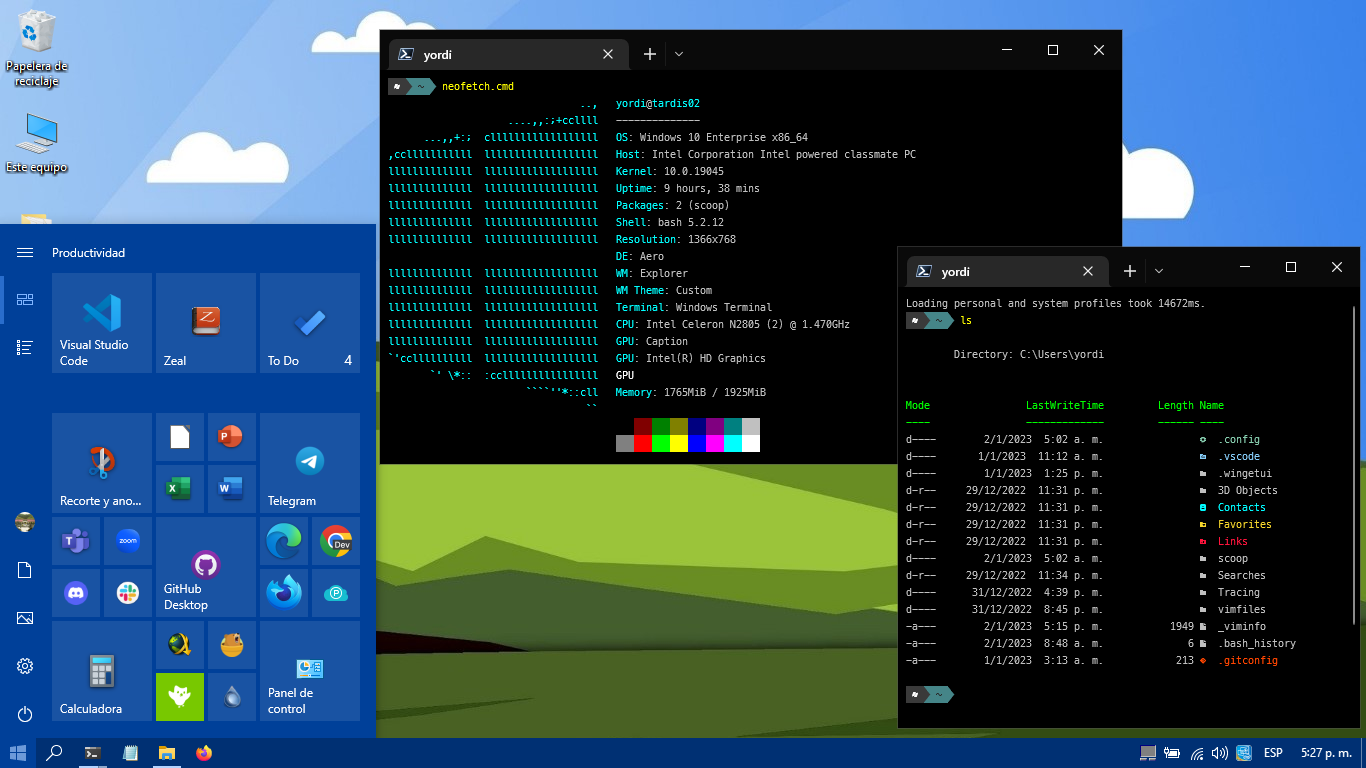In this repository you will find my personal Windows configuration when installing it on a computer and some tips, which may be useful to you.
I recommend the installation of a complete windows ISO (x64 since x86 does not meet what is currently demanded and would only be viable on a computer with very low requirements and even so a linux-based system would be preferable) and the use of LTS only in very particular moments where windows is required and it is known exactly what is going to be done, although the performance of a complete Windows is half as good as that of an LTS, since it does not have the complete system it can give failures.
- Download Windows
- LTS if it is required.
- Tools to Make Windows Unattended (LTS)
- Rufus
- BalenaEtcher
- WoeUSB to put the ISO on a USB on a Linux System.
- BootRepair if the problem is in Fedora use these commands inside Fedora.
sudo grub2-mkconfig -o /etc/grub2.cfg
sudo grub2-mkconfig -o /etc/grub2-efi.cfgstart-process powershell -verb runasBefore starting, the first thing is to have the system completely updated to avoid possible errors. Installation of a PowerShell < "3.0" is required To know your version you can use this command.
$psversiontable #version de powershell- Buy Windows USAR ESTOS COMANDOS POR CMD COMO ADMINISTRADOR:
slmgr /ipk NPPR9-FWDCX-D2C8J-H872K-2YT43
slmgr /skms kms.digiboy.ir
slmgr /atoActivation by script (Administrator Mode):
cd
git clone https://github.com/prestonsn/windows-10-activation-script
cd \windows-10-activation-script\script
.\actvatr.batmsiexec.exe /package PowerShell-7.3.0-win-x64.msi /quiet ADD_EXPLORER_CONTEXT_MENU_OPENPOWERSHELL=1 ADD_FILE_CONTEXT_MENU_RUNPOWERSHELL=1 ENABLE_PSREMOTING=1 REGISTER_MANIFEST=1 USE_MU=1 ENABLE_MU=1 ADD_PATH=1Set-ExecutionPolicy RemoteSigned -scope CurrentUser
Invoke-Expression (New-Object System.Net.WebClient).DownloadString('https://get.scoop.sh')
scoop install neofetchInstallation command from PowerShell:
wget https://github.com/microsoft/winget-cli/releases/download/v1.3.2691/Microsoft.DesktopAppInstaller_8wekyb3d8bbwe.msixbundle -OutFile C:\Microsoft.DesktopAppInstaller_8wekyb3d8bbwe.msixbundle
Add-AppPackage -path “C:\Microsoft.DesktopAppInstaller_8wekyb3d8bbwe.msixbundle”Installation using Winget:
winget install Git.GitIt will always be necessary to have gpedit installed:
cd
git clone https://github.com/yordisc/dotfiles.exe
cd dotfiles.exe
.\gpedit-install.batTo install on Windows 7 and Windows 10, go to Control Panel > Fonts. In Windows 8.1, go to Control Panel > Appearance and Personalization > Fonts.
cd
git clone https://github.com/yordisc/dotfiles.exe
cd dotfiles.exe
.\LimpiarWindows.batcd
git clone https://github.com/IgorGiraffa/Windows-10-tweaker
cd Windows-10-tweaker
.\tweaker.ps1cd
git clone https://github.com/aikoncwd/win10script
cd win10script
.\aikoncwd-win10-script.vbsWinget-UI installation:
winget install wingetuiInstall the programs using Winget-GUI:
cd
git clone https://github.com/Romanitho/Winget-Install-GUI
cd Winget-GUI/Sources
.\Winget-Install-GUI.ps1And select the programs from:
cd dotfiles.exe/wingetinstallerscd
git clone https://github.com/actions/runner-images/tree/main/images/win/scripts/Installers- Oh my posh it's similar to "oh my zsh" but with some limitations. Run this script as administrator:
cd
git clone https://github.com/yordisc/dotfiles.exe
.\powershell.batAnd finally move the "PowerShell" folder to "Documents".
- Repair Windows Image Offline
- Repair Windows Online Image
- If the problem is in the hard drive, it is recommended to use HDD Regenerator and your password is: Tech
- If there is a problem with drivers, Driver Booster is recommended. and you can download Here in mega.