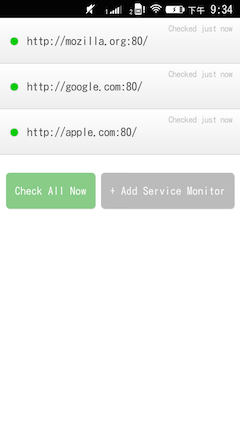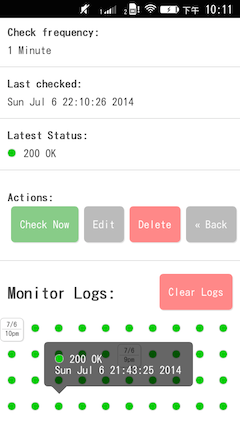A simple service monitor app based-on Cordova (Phonegap). If you have your own website/web service/web app, you can use this app to monitor server availability. It notifies you when server returns unusual status code.
- Cross-platform (aim for Firefox OS, Android, and iOS).
- Notification on status bar when service down.
- Simple and elegant user interface.
- Add/modify/remove service profile.
- Check service status periodically in the background.
- View all check logs, loaded page by page.
- Cleanup old logs everyday, keep latest 1200 logs.
- Safe and secure, all data stores locally.
- Firefox OS: works fine, tested on unagi (b2g 1.4) and flame (b2g 2.1).
- Open Web App for Android: works fine, tested on Samsung I9100, require Firefox for Android installed.
- Open Web App for Desktop: works fine, tested on OSX 10.9, Ubuntu 12, Windows 7, require Firefox installed.
- Android: works fine on emulator 4.4, chromium-based WebView is required for IndexedDB.
- iOS: not working, waiting for IndexedDB support on iOS safari 8.
- SerMon on Firefox marketplace
- SerMon on Google Play
- SerMon on iTunes AppStore (Coming soon...)
- git
- npm (node.js)
- cordova 3.5
- Android SDK for Firefox OS and Android devices
- mozilla-apk-cli for Open WebApp on android.
- iOS SDK for iOS devices/simulator
- ios-sim for deployment on iOS simulator
- ios-deploy for deployment on iOS devices (plus your developer program account of course)
$ git clone https://github.com/yshlin/SerMon
$ cd SerMon
$ ./init.sh- All source code lies in the
wwwfolder. - For platform-specific files, put them in the
mergesfolder.
on Firefox OS:
$ cordova build firefoxos
$ cordova run firefoxosOpen Web App for Android:
$ mozilla-apk-cli ./platforms/firefoxos/www/ sermon.apk
$ adb install sermon.apkon Android:
$ cordova build android
$ cordova run androidon iOS simulator:
$ cordova build ios
$ cordova run ios --emulatoron iOS device:
$ cordova build ios
$ cordova run iosQ: Why the log always shows 'No connection'?
A: Pleas check your network connection, and make sure your server supports HTTP 'HEAD' request, sometimes it works for certain path.
Q: Why it didn't check in the background?
A: You must manually open the app again after system restart, and make sure you (or the GC) didn't kill the app in the recent app list.
Q: Why it always shows 'Checked just now'?
A: The last check time is updated when app resumes, so you can check updates by turning the screen off and on, or by switching the app off and back.
Q: My battery is low, how can I turn the background check off?
A: Just terminate the app from the recent app list.