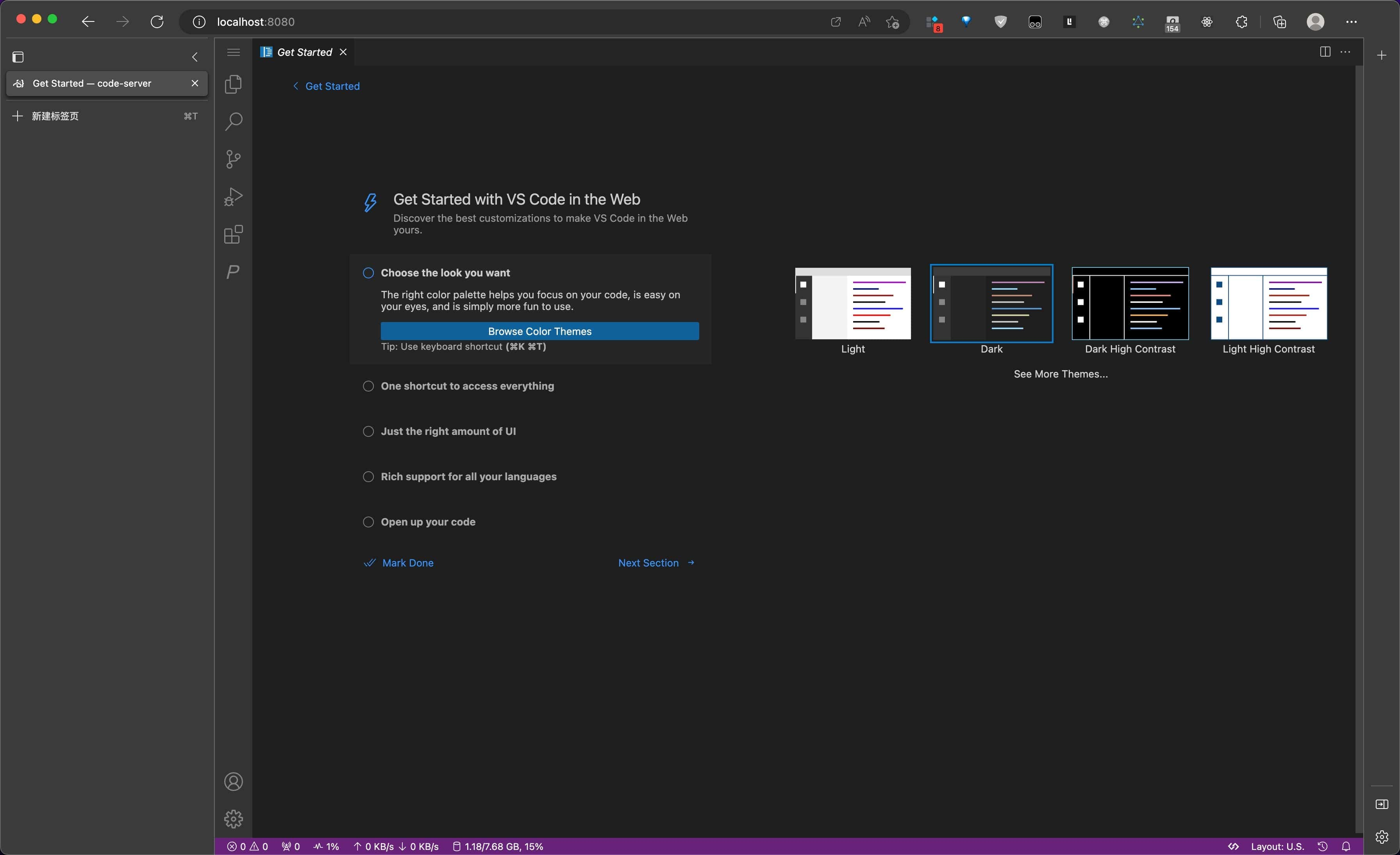Web-IDE is a comprehensive web-based integrated development environment (IDE) that includes all the tools you need for an enjoyable coding experience, out-of-the-box.
- Start the IDE with a single command line, powered by Docker and code-server.
- Access IDE through your browser and code from any machine, anywhere.
- A wealth of pre-installed development tools for an out-of-the-box coding experience:
- Node (including frontend development tool chain)
- Go
- Python
- Java
docker run -itd -p 8080:8080 -e PASSWORD=your_password --name web-ide zengmingjian/web-ideAfter running the command, open http://127.0.0.1:8080 in your browser, enter your password and start coding!
Note: If you are using macOS, mounting volume will be unstable to use pnpm. Check this issue. The workaround is setting the container file sharing to
gRPC FUSEimplementation. Check this comment.
-
Add more CLI options for
web-ideat the end of the command.docker run -itd --net host -e PASSWORD=your_password --name web-ide zengmingjian/web-ide --bind-addr 0.0.0.0:9090
-
Run
docker run -it --rm zengmingjian/web-ide --helpfor more information. -
To check the environment configuration, run
cat ~/.zshrcinside a container. Feel free to edit it.
Q: Some shortcuts conflict between web-vscode and the browser. How can I avoid this?
A: Convert this web vscode into a Progressive Web App (PWA).
Q: Some extensions, which use iframes to render their UI, don't work properly, like
git graph. How can I solve this problem?
A: This issue occurs when you access vscode in the browser with a website address that is not localhost and a protocol that is not https. Here are some solutions:
- Set up a forward proxy with the command
ssh -CqTnNfL 8080:127.0.0.1:8080 my-remote-server. Then access vscode viahttp://localhost:8080. - Open
chrome://flags/#unsafely-treat-insecure-origin-as-securein your browser to trust insecure origins. Then access vscode viahttp://some-ip-or-domain:8080. - Use an
httpsprotocol instead ofhttp.
Q: This Docker container is unable to log in to another remote server via SSH. What could be the cause, and how can it be resolved?
A: Probably, the remote server does not support the rsa algorithm due to security concerns. Here are two alternatives:
- Generate your SSH key using the
ed25519algorithm, withssh-keygen -t ed25519. - Add
HostkeyAlgorithms +ssh-rsa\n PubkeyAcceptedAlgorithms +ssh-rsa\n PubkeyAcceptedKeyTypes +ssh-rsato~/.ssh/config. For example:Hostname user@your-ip.com\n HostkeyAlgorithms +ssh-rsa\n PubkeyAcceptedAlgorithms +ssh-rsa\n PubkeyAcceptedKeyTypes +ssh-rsa\n
Give a ⭐️ if this project helped you!
MIT