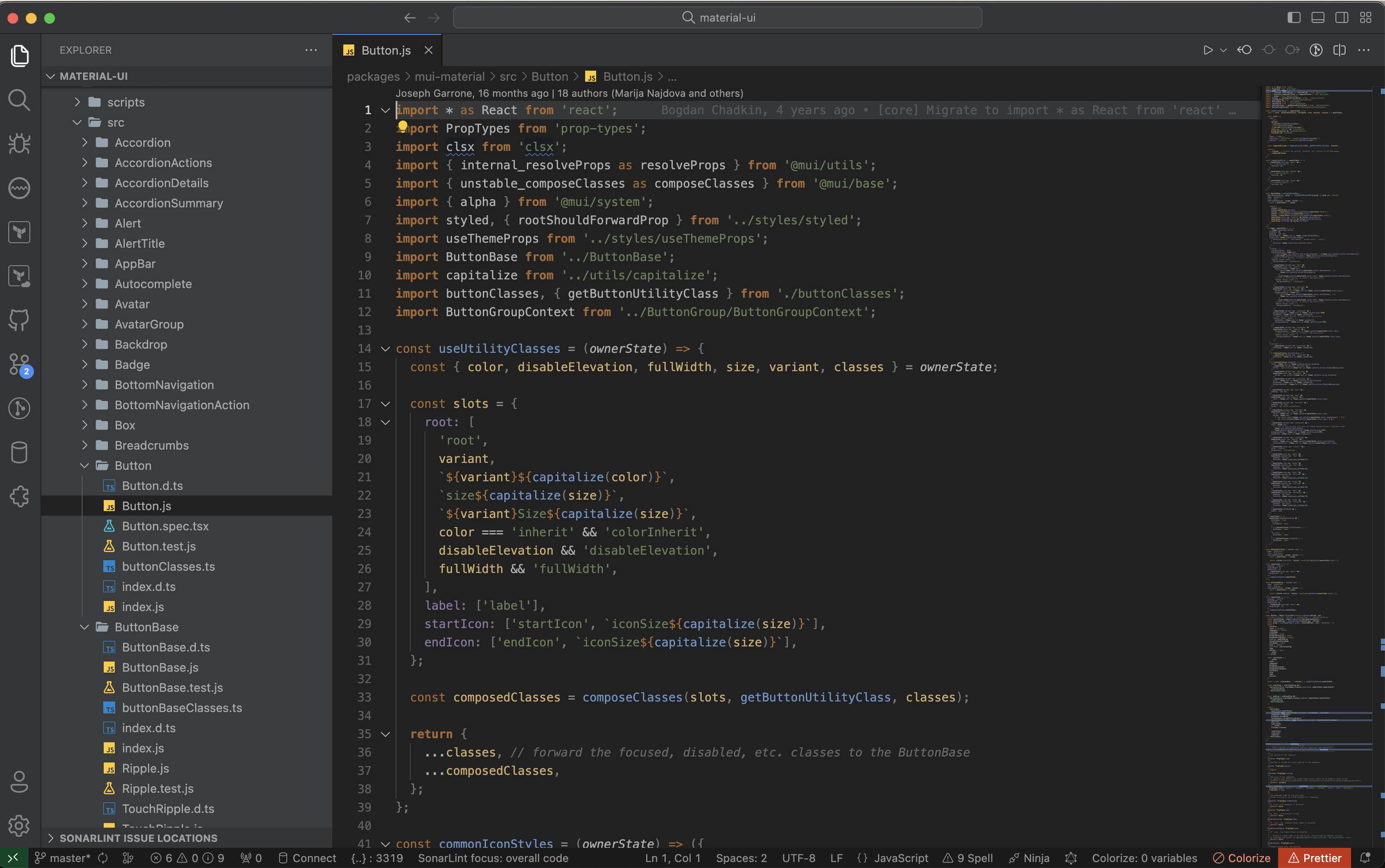- Go to VS Marketplace
- Click on the "Install" button.
- Then select a theme
To override this (or any other) theme in your personal config file, please follow the guide in the color theme documentation. This is handy for small tweaks to the theme without having to fork and maintain your own theme.
zemd-dark-theme released under the Apache 2.0 license