Unable to delete files on Windows without a Recycle Bin #856
Comments
|
I have the same issue with network mapped drives on Windows. Always assumed it was a duplicate of #830 so never created an issue for it. |
|
Seems to be pretty similar, indeed. |
|
I think I found the reason: virtual drives do not have an explicit recycle bin folder where Atom could move the files into: That's probably the reason why it fails: the folder Atom is trying to move the file into just does not exist. |
|
this workaround by saeed sagharichi works for me at the moment! |
|
Blocked on electron/electron#4974. |
|
Windows 10 X64 still can't delete files to trash while recycle bin is enabled and i'm deleting project files from D:\XAMPP\htdocs folder |
|
Your |
|
Also very similar but on Linux #345 (comment) |
|
I cant add a recycling bin on my drive because it is a vdi any work around for delete |
|
@manuelbieh Thank you, the Windows workaround works. |
|
Has there been any updates to this recently? Is there no way to not have something delete without a Recycle bin? Like a Permanent delete instead of just moving it to a Recycle bin? Would be nice to be able to delete things from mounted drives without having to do any extra workaround steps |
|
A permanent delete without confirmation would be too dangerous. See the workaround above. |
|
@slikts I didn't say without confirmation. You can still have a prompt that says to confirm this deletion, but when I try to delete something right now all I get is a "Move to the Recycle bin" button. This is why it was causing issues is because it was trying to move it to the Recycle bin, which didn't exist on that drive. Having another button on there to permanently delete an item would be nice, even if there was another prompt of "are you really sure" I just want to be able to delete extra folders or files I make on accident without having to open up explorer to delete them |
This comment has been minimized.
This comment has been minimized.
This comment has been minimized.
This comment has been minimized.
This comment has been minimized.
This comment has been minimized.
|
I had a similar issue. Couldn't delete folders on my Storage/Workfolder (F) drive. I noticed that the recycle bin was called $RECYCLE.BIN on F and $Recycle.Bin on C. Changed the name of the F folder to $Recycle.Bin and it worked. |
|
@DannyJJK > Why can't we do what VS Code does, and have it say "This file cannot be moved to trash, do you want to delete permanently?" then give the option to the user. I completely agree with that. I was able to enable recycle bin and it works now, but that should, by default, be a feature. |
|
I don't use Recycle Bin. I'm sure many people don't. Really don't get why can't atom delete files permanently. |
|
I am on Debian, with disabled trash. I have tried Atom today for the first time on this machine, and I almost uninstalled because I could not delete any file. Fortunately, the |
|
Is there an option to disable the built-in "delete" functionality completely? It's sometimes confusing to have two delete options with one of them not working. |
|
Thanks for the feedback. This is a specific design decision. If Atom can't find the Recycle Bin, Trash or whatever OS analog there is, Atom will refuse to delete a file. We have simply had too many people running into problems with accidentally deleting files they didn't intend to delete and blaming Atom. It requires too much support effort for something that is a nice-to-have. If people would like to have the error message improved so that it provides more context, that is definitely something that we would evaluate. Since this issue, as it is formulated, isn't something that we're going to correct. I'm going to close this. Thanks again for all your input. |
|
Yeah, why behave like every other app in existence and follow standard OS conventions? Horrible decision |
This comment has been minimized.
This comment has been minimized.
|
well our security rules disabled trash across all computers ... So what about making an option somewhere in the Atom's settings which would override the default behavior? .. Meaning that the file would be deleted permanently when such option is enabled. If that's not possible, I suppose I have no other choice but switch to some other IDE. |
|
@alexus85 you can install packages such as permanent-delete if you wish to do so. |
|
I believe |
Peoples who lose files like this shouldn't blame Atom but start using a versioning tool like git. It would be cool to be able to set the default drive for the Recycle Bin |
Sorry, but I don’t think that’s a very realistic approach. Anybody who blames a text editor for deleting files when requested has missed the point, and normal users who know what they’re doing shouldn’t be punished for their ignorance. This isn’t just nice to have. There are many reasons that a volume doesn’t implement a Bin, and Atom shouldn’t make the arbitrary decision to imagine that it does. That’s not the way software should work. |
|
Can't believe this issue is basically closed as a "wont-fix". I guess I will just have to abandon Atom then, as it's very annoying that I can't delete files within Atom without applying some odd workaround of creating a fake recycle-bin. It's a network share, it doesn't have nor need a recycle-bin. |
This comment has been minimized.
This comment has been minimized.
This comment has been minimized.
This comment has been minimized.
|
It’s funny how the above comments were marked as off-topic. VS Code has worked fine without a recycle bin since I started using it, possibly since its first release. Making a good Electron app is to make it so that it doesn’t feel like you’re using Electron or something independent of how the OS works. If deleting a file without a recycle bin is possible outside of Atom, it should be possible inside of Atom, just give the usual confirm dialog of “Are you sure you want to delete this?” with a message of how there’s no recycle bin option. It’s really not that hard, and ignoring the issue or hiding comments is really just showing why VS Code has taken over. I’d love to love Atom, but ignoring the user base is the number 1 reason as to why you lose users |
|
If you're seeing the error "The following file couldn’t be moved to trash” and “Is there a Recycle Bin on the drive where the files are stored”, then your D drive's recycle bin alias may be named differently than in your C drive. Seems like Atom cannot handle that. I was able to fix this in Windows 10. The recycle bin in your C drive is a hidden folder called $Recycle.Bin. In your D drive it may be called $RECYCLE.BIN. Renaming the D drive alias to match the C drive folder fixed this. I do not know if this will cause other side effects. Although Windows is supposed to be case-insensitive, so hopefully not. To view a drive's hidden files, in Explorer go to View -> Options -> Folder Options -> View -> Advanced Settings and uncheck "Hide protected operating system files". |
|
This bug also affects files loaded using WSL2 paths. Permanent delete package doesn't work. Ok, fine. VSCode it is. |
|
Why you keep pushing me to VSCode?!! It's like you don't want me anymore 😭 |
|
Just adding my two cents. This still happens on Mac Big Sur 11.1 Developing code to run ON a usb attached device and need to move files in and out often. Workflow is edit a code file on the local drive, and send it off to run on the usb device. Don't want to consistently work out of a non stable drive and have to constantly keep backups, just send code as necessary to run to the device when needed. Cannot delete within the editor. Would like to be able to drag from one directory over to the device to overwrite files as necessary, but the filenames are appended with 0, etc. so cannot replace. Have to open up finder and delete a file I need replaced, or go through the save dialog, but that switches my future edits to ctrl+s save onto the target device rather than the local version. |
I don’t know why this was downvoted. It doesn’t solve the fundamental problem that some Atom designer made a weird decision about usability and chooses not to listen to users who want it fixed, but it does at least offer a workaround. I myself have found this workaround very useful. |
|
This has still no fix? The easiest solution would be: inform the user there is no recycle bin AND offer the option to delete permanently in form of easy yes or no question. right now I use permanent-delete. Most of the time I go for "normal" delete just out of habit and the error message is annoying in addition I have to issue another comment instead of getting a solution offered |
|
This is really annoying on a domain that prevents such tasks as having a recycling bin. |
The issue is probably related to #666 – i still cannot delete files or folders from within the tree-view when the files are located on a mapped virtual drive.
Steps to reproduce:
edit:
subst W: D:\htdocs– causes the same problemW:\example\example.txtW:\in atomW:\example\example.txtusing the tree-view -> failsOpening
D:\htdocsinstead and then trying to deleteexample.txtworks fine. File and folder rights are identical. Creating files or folders or renaming them works completely fine, only deletion is not possible (see my attached screenshots).Comparison:

Broken
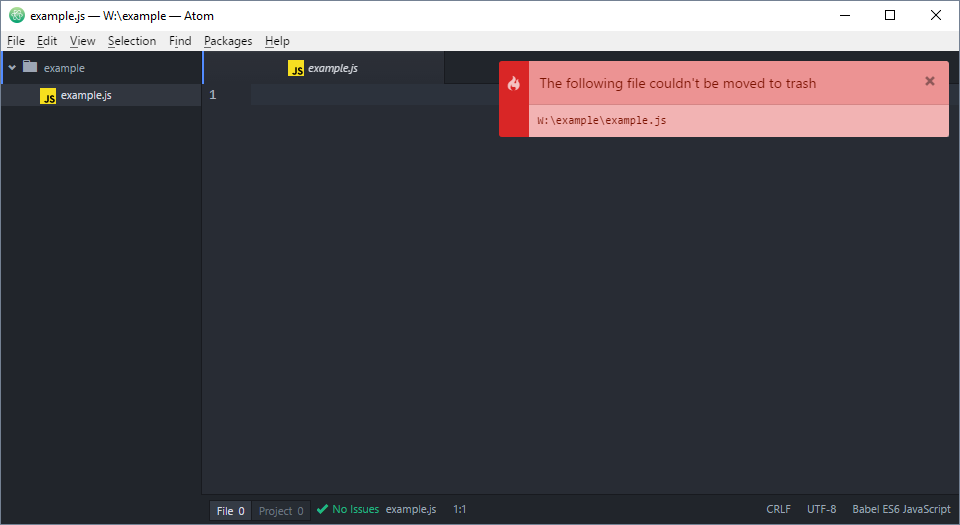
Deletion when opening
D:\htdocsinstead works fine!The text was updated successfully, but these errors were encountered: