SVT : Mac : Cannot create or import Appsody Kitura projects #2699
Comments
|
Codewind version: 0.11.0 IDE extension version: 0.11.0 I reproduced the problem on Mac, using Appsody Kitura. I attempted to create/import the project, but nothing happened: I was not able to reproduce the problem on Linux and Windows: |
|
I re-installed Codewind 0.9.0 on my Mac and appsody kitura projects worked OK. |
|
Sigh... I think my fix for Quarkus #2657 exposed this problem. The file in question |
|
I've put up new PRs to refine my previous fix for Quarkus. Somehow, when The new fix adds a param to the When we update a file in a Kitura project we'll still see the |
|
I've raised #2705 as an alternative fix for this after some googling showed this was actually a bug in fs-extra. It's fixed in the latest release and my PR just upgrades to that. The fs-extra issue is here: I think #2705 is the correct fix but there's an argument for going with @makandre's fix #2701 in 0.11.0 as it doesn't involve updating a package and potentially the notices file. It also means we don't have to retest just in case fs-extra 9.0.0 has any new bugs. I'll discuss this with @makandre when he comes online. |
|
@hhellyer thanks for finding that. I agree we should fix it the right way (updating |
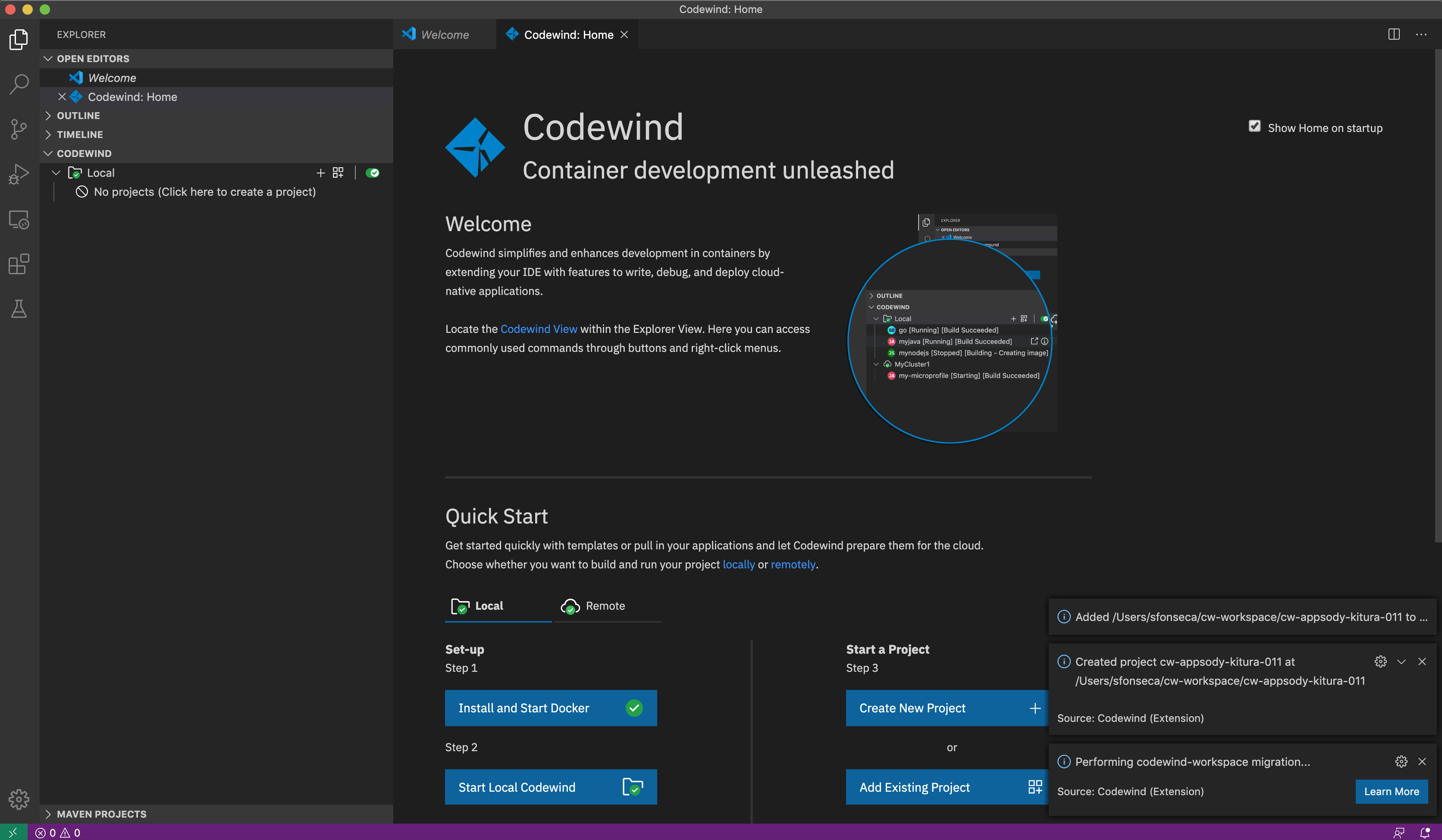
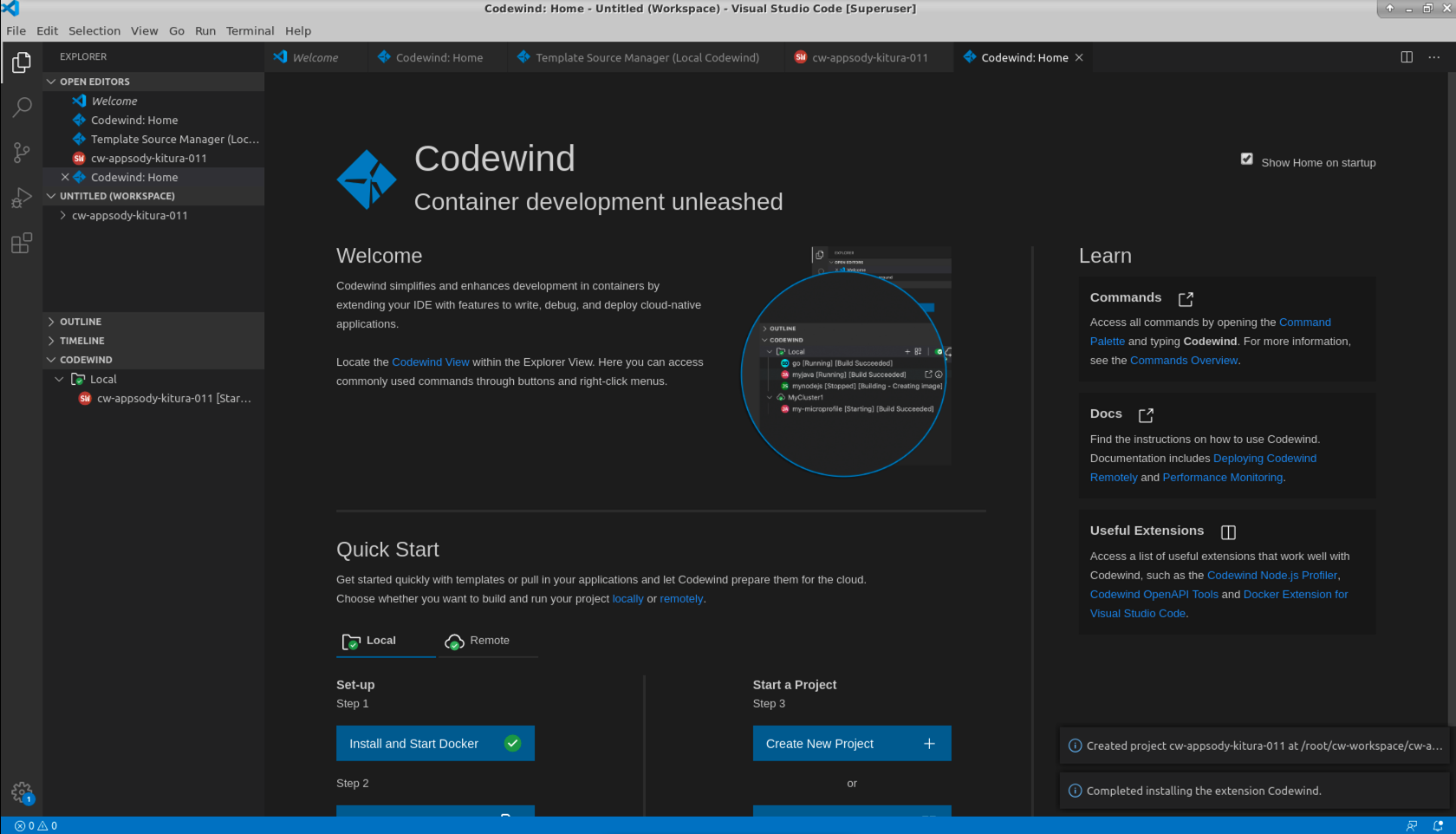
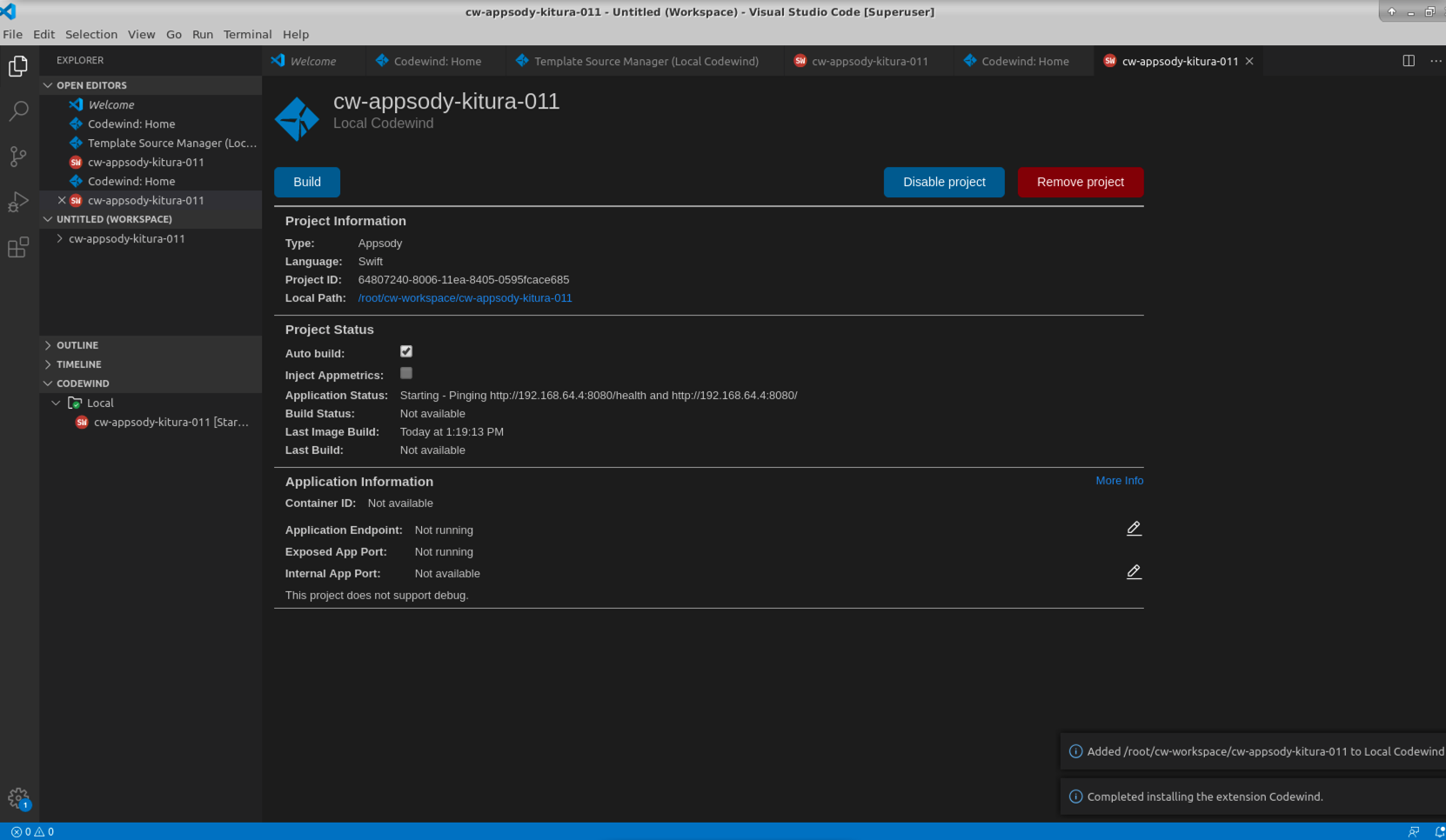
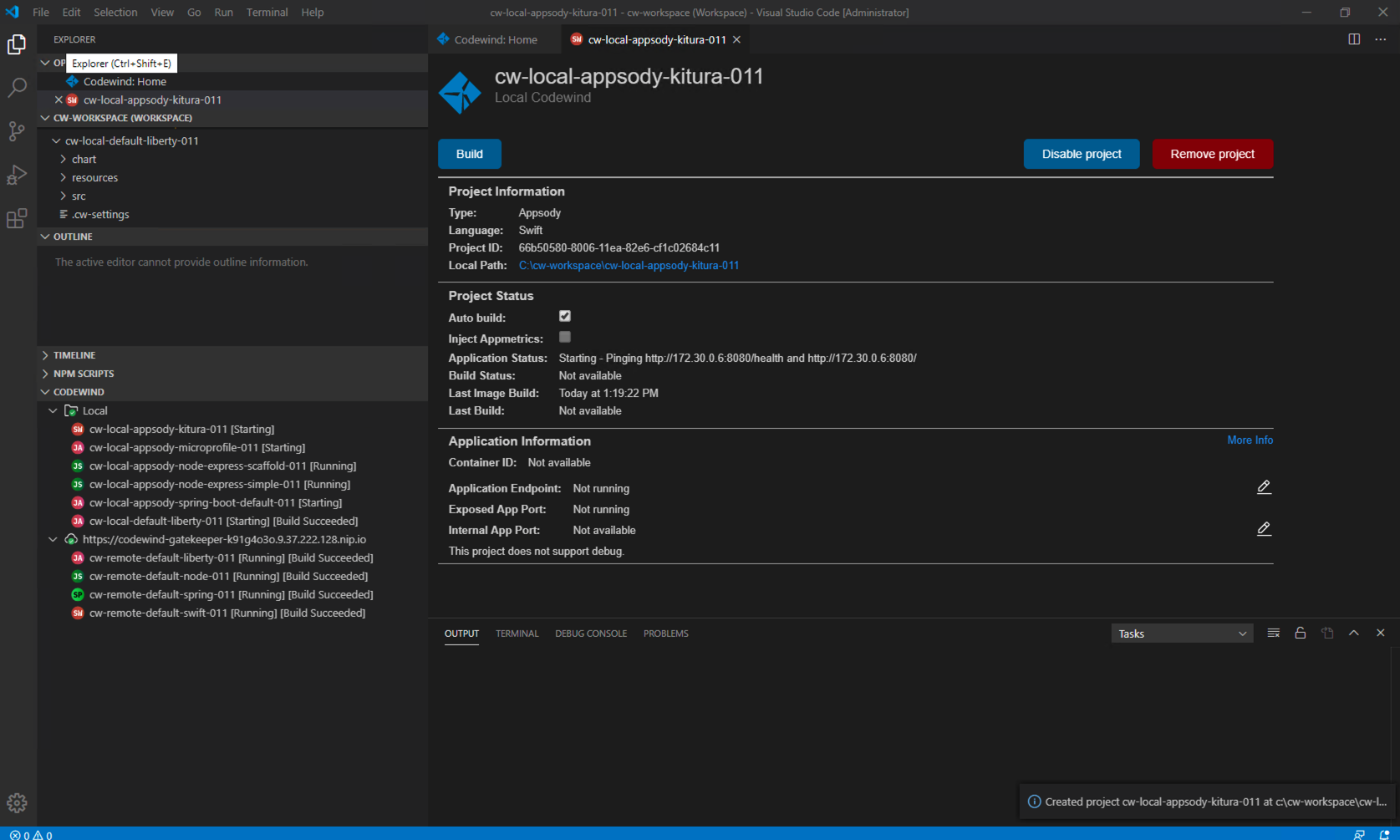
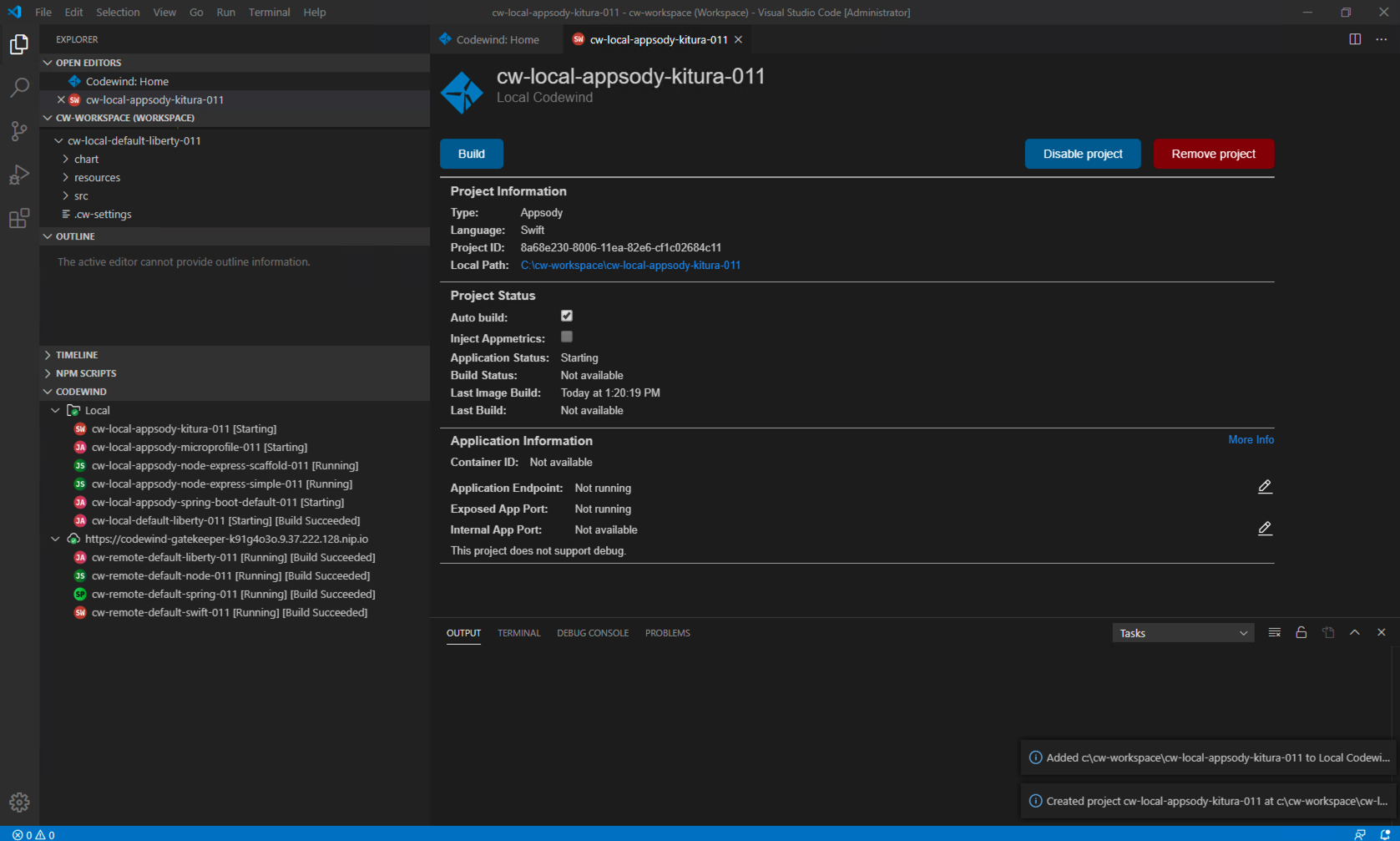
**Codewind version:**0.11.0.v202004091756
**OS:**Mac
Che version:
IDE extension version:
**IDE version:**Eclipse jee 2019-09, VSCode
Kubernetes cluster:
Description:
Appsody kitura project will not create or import using eclipse or VSCode. Wizards do not show an error but the project fails to appear in the codewind project list. For example see this in the pfe logs:
[16/04/20 16:05:42 /portal/routes/projects/remoteBind.route.js] [ERROR] Project creation failed for project appsodyKituraTest011. Error: { [Error: EACCES: permission denied, open ‘/mounted-workspace/appsodyKituraTest011/.appsody/AppsodyKitura/Tests/LinuxMain.swift’]
errno: -13,
code: ‘EACCES’,
syscall: ‘open’,
path:
‘/mounted-workspace/appsodyKituraTest011/.appsody/AppsodyKitura/Tests/LinuxMain.swift’ }
Steps to reproduce:
Try creating a new appsodt kiutra project
Workaround:
The text was updated successfully, but these errors were encountered: