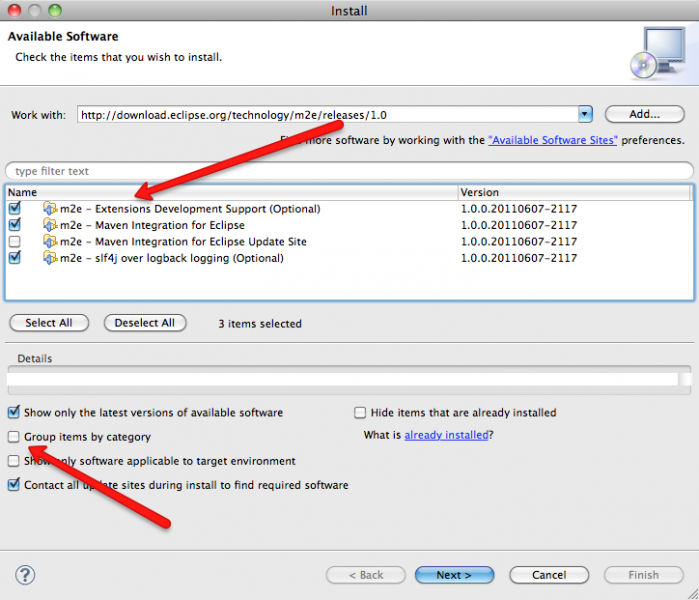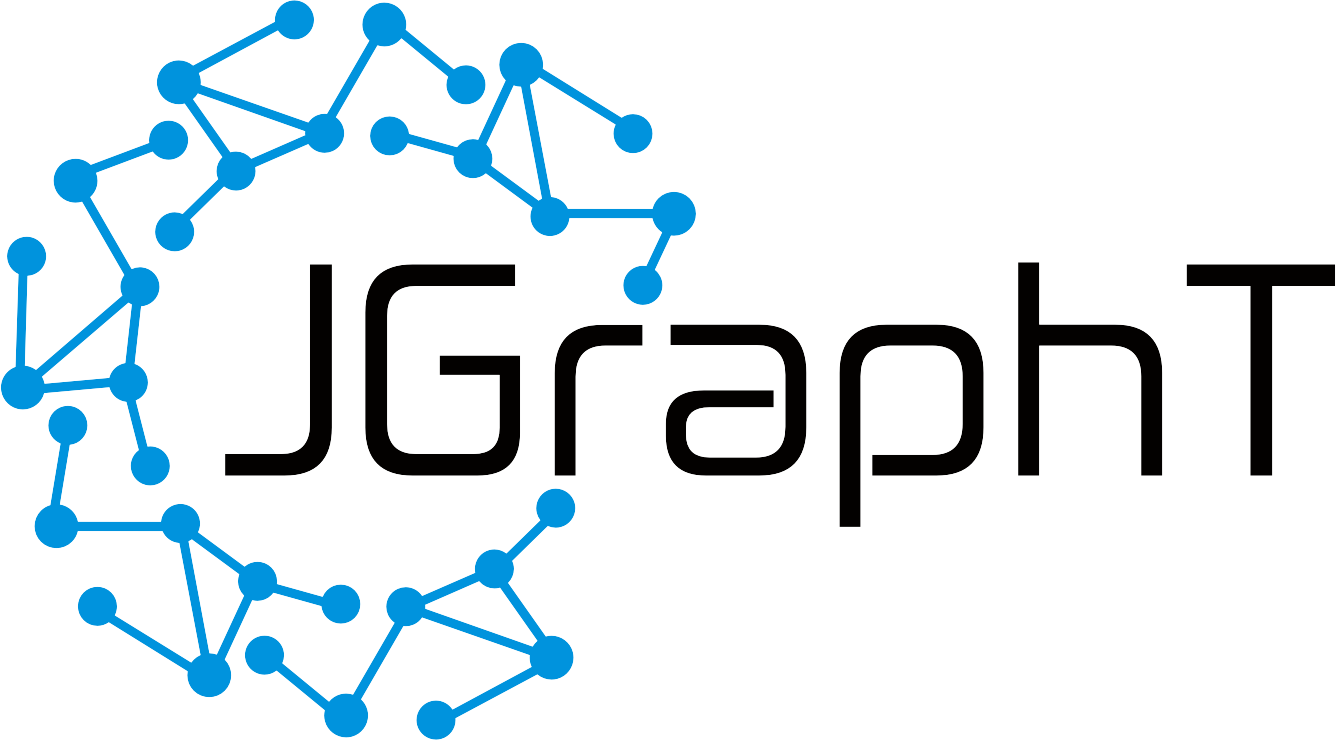forked from lingeringsocket/jgrapht
-
Notifications
You must be signed in to change notification settings - Fork 820
Dev guide: Maven Plugin Installation Guide
Timofey Chudakov edited this page Jan 25, 2020
·
1 revision
Maven Eclipse plugin installation step by step:
- Open Eclipse IDE
- Click Help -> Install New Software
- In the Work with: field, enter: http://download.eclipse.org/technology/m2e/releases/1.0
- mimic the settings in the picture below, select next and follow the remaining instructions on the screen
- Select I accept the terms of the license agreement -> Finish
For more details, refer to the m2e documentation
An alternative way to install Maven plug-in for Eclipse:
- Open Eclipse IDE
- Click Help -> Eclipse Marketplace.
- Search for Maven.
- Click Install button at "Maven Integration for Eclipse" m2e section.
- Follow the instruction step by step.
After that installation, restart * your Eclipse for the changes to take effect.
To verify that your Maven installation was successful: Go to Window --> Preferences Observe, Maven is enlisted in the panel on the left.
- Home
- Adopt a highway
- Demos
- Dev guide
- Become a Contributor
- Coding and Style Conventions
- Contributor Guidelines
- Deprecation policy
- How to add example code
- How to make your first (code) contribution
- How to setup your development environment for JGraphT
- How to write documentation
- Maven Plugin Installation Guide
- Open tasks, projects and collaboration ideas
- Unit testing
- Website Deployment
- Writing new wiki pages
- GSoC
- Users