Conversation
package.json
Outdated
| @@ -12,7 +12,7 @@ | |||
| "url": "https://github.com/atom/atom/issues" | |||
| }, | |||
| "license": "MIT", | |||
| "electronVersion": "3.1.9", | |||
| "electronVersion": "4.2.0", | |||
There was a problem hiding this comment.
Choose a reason for hiding this comment
The reason will be displayed to describe this comment to others. Learn more.
Isn't it more practical to use 4.2.2 to also have the latest bugfixes?
There was a problem hiding this comment.
Choose a reason for hiding this comment
The reason will be displayed to describe this comment to others. Learn more.
Why not go straight to v5.0.1?
There was a problem hiding this comment.
Choose a reason for hiding this comment
The reason will be displayed to describe this comment to others. Learn more.
It's just about being incremental. We tried to go to 3 first, but we're hitting #19372, so we wanted to see how we'd do in 4. Unfortunately we still don't really know if the crash is fixed on Electron 4 because we can't get it started yet.
There was a problem hiding this comment.
Choose a reason for hiding this comment
The reason will be displayed to describe this comment to others. Learn more.
But yeah, we should be on the latest patch release.
There was a problem hiding this comment.
Choose a reason for hiding this comment
The reason will be displayed to describe this comment to others. Learn more.
4.2.3 has been released yesterday
There was a problem hiding this comment.
Choose a reason for hiding this comment
The reason will be displayed to describe this comment to others. Learn more.
And 4.2.4 has been tagged
There was a problem hiding this comment.
Choose a reason for hiding this comment
The reason will be displayed to describe this comment to others. Learn more.
And 4.2.5 has been tagged now too
|
I was able to successfully build Atom by skipping the snapshot generation and using a patched version of fuzzy-native (to bypass node-pre-gyp), but starting Atom fails with "The specified procedure could not be found" when attempting to load nsfw 😕. That usually points to a rebuild problem but apm seems to be doing the right thing... Edit: Making progress. I can get Atom to start now. Mostly by patching our native modules to get rid of |
In Chrome 66+ it seems that getComputedStyle().fontWeight returns the computed numeric value of the style instead of the original descriptive name. We now look for value '700' which corresponds to the value of 'bold'.
And a bump for fuzzy-finder to remove unnecessary dependencies that were causing installation issues
Let's see if it fixes the config watching warnings...
|
Just to make sure, this finally fixes #15323, right? |
This reverts commit 6e90fbe.
Since ChromeDriver v2.41, ChromeDriver will only connect if, either we precise a port for remote debugging, either the embedder (ie electron) made sure to pass `USER_DATA_DIR` to the remote debugging server. So, for now, we'll just use a random port (we don't care about its value since we're not connecting through it). (inspired by electron-userland/spectron@737db13).
General testing
Check for regressions experienced in previous upgradesText Input/KeybindingsSee how to setup keyboard layouts.
UI
Other
|
|
@rafeca: Since Electron 4 drops support for macOS 10.9, is there something we can do to ensure that Atom users on macOS 10.9 don't get auto-upgraded to this incompatible version of Electron? |
I have no idea, maybe @ckerr , @jkleinsc or @BinaryMuse have some suggestions here, since other Electron apps that upgraded to v4 have probably experienced this same problem. What we can do now is to start showing now banners on Atom running on OSX 10.9 informing users that we're going to drop support for this operating system very soon (maybe we can add this banner to v1.39 or v1.40). |
|
Regarding blocking 10.9 users from upgrading, this seems to be possible to do only by our client side changesIn order to do so, Atom needs to pass the OS version to In order to make everything work, though, we need to do this change at least one the version before we ship Electron v4, so older clients that do not need to get updated are already sending the OS version. My suggestion is to make these changes as soon as possible and cherry-pick them to the current beta to get them to stable soon. atom.io changesThen, we need to change In order to explain the logic a little bit clearer, I'm going to assume that the new parameter is added on Atom v1.40 and Electron v4 is added on Atom v1.42:
The same logic should be applied to each release channel (stable, beta and nightly). Good thing is that if we build this logic in a configurable way, later it's going to be trivial to block e.g older Windows versions from upgrading if Electron drops support for them. The @jasonrudolph thoughts? |
|
This plan makes sense to me @rafeca. One thing worth noting... Unless there's an API I don't know about, I think the best we'll be able to do is for determining the OS version is |
|
While doing the regression testing I found an issue related to native tabs: when I enable them, doing operation with tabs becomes super slow and makes the editor unresponsive for ~5-10s. Same happens when doing operations with the native tabs (like merging different windows into a single window or splitting tabs into multiple windows). I've created an issue to track it: #19611 |
|
Ok, it looks like all the identified blockers are solved. In order to reduce the risk we're going to wait to merge this PR until just after the Atom Railcar Release for 1.39 is done (which is expected on July 19th). Until then, I'll be using a version of Atom built from this PR to see if I can find any other regression. |
package.json
Outdated
| @@ -12,7 +12,7 @@ | |||
| "url": "https://github.com/atom/atom/issues" | |||
| }, | |||
| "license": "MIT", | |||
| "electronVersion": "3.1.10", | |||
| "electronVersion": "4.2.5", | |||
There was a problem hiding this comment.
Choose a reason for hiding this comment
The reason will be displayed to describe this comment to others. Learn more.
4.2.6 is also available
There was a problem hiding this comment.
Choose a reason for hiding this comment
The reason will be displayed to describe this comment to others. Learn more.
and 4.2.7
There was a problem hiding this comment.
Choose a reason for hiding this comment
The reason will be displayed to describe this comment to others. Learn more.
@rafeca I guess the 4.2.7 assets were not live yet when you tried to push the update
There was a problem hiding this comment.
Choose a reason for hiding this comment
The reason will be displayed to describe this comment to others. Learn more.
Yup, I tried 4.2.7 and it didn't work well (the release notes were not even published). I'm gonna upgrade to 4.2.7 now
|
Will Electron 4 be merged for the 1.41-dev branch? |
Yup, I'm going to merge this PR once the CI passes. Since we've just rolled the railcars for v1.40.0, Electron v4 going to be available on v1.41 (probably from |
|
For 1.41 you can maybe upgrade Electron to the latest update 4.2.10? |








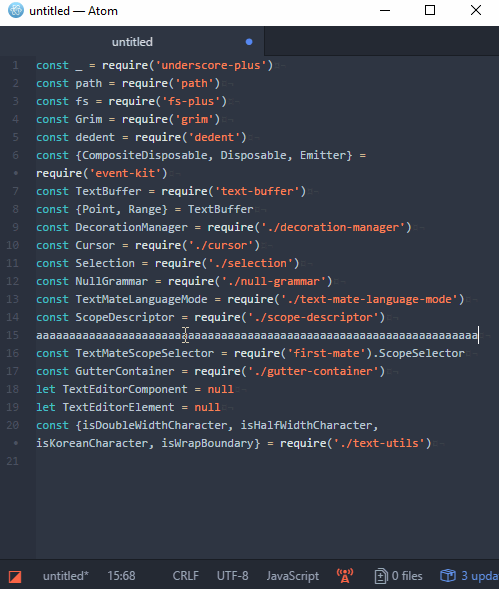

This PR will track our progress upgrading to Electron 4.
We just upgraded to Electron 3, but we're experiencing a crash deep in the bowels of V8 (#19372). I'm interested in whether Electron 4 might fix this crash.
Issues to resolve
win_delay_load_hookisn't false: https://electronjs.org/docs/tutorial/using-native-node-modules#a-note-about-win_delay_load_hook